Creating a dedicated business email is not only important for your brand, choosing the right service can also help you keep company data secure and comply with data protection laws. Many free email services are not really free because you pay with your privacy. And some of the most popular providers like Gmail or Outlook do not use the strongest available encryption protocols and may share data with third parties.
We built Proton to provide a more secure alternative that uses end-to-end encryption and zero-access encryption by default, which is much more secure against data breaches. Founded by scientists who met at CERN (the European Organization for Nuclear Research) in 2014, today Proton is the world’s most popular encrypted email platform, with over 100 million users, including over 50,000 business accounts.
This article explains how to create a business email address that’s secure by default using Proton Mail, as well as some of its key benefits.
If you’re ready to get started with Proton Mail, sign up here.
- Why use secure email for your business
- Proton Mail for Business plan comparison
- 5 easy steps to set up Proton Mail for your business
Why use secure email for your business
Most business email providers offer similar productivity features and comparable pricing. But there are major advantages to using a security-first email service.
Prevent data breaches
When you use Proton Mail, emails sent within your organization are end-to-end encrypted(new window) by default, meaning the messages and attachments are locked on your device before being transmitted to our servers and can only be unlocked and read by the recipient. For emails to non-Proton Mail accounts, you can send password-protected emails(new window), and zero-access encryption(new window) is in place for incoming emails automatically.
In every case, messages are always encrypted on our servers. This means that even in the event of a server breach, your company’s emails remain secure and unreadable to anyone but you, protecting your confidential information from cyberattacks.
Comply with data protection laws
Proton Mail is a GDPR-compliant email service and can also help you comply with industry-specific privacy requirements, such as HIPAA.
Private by default
Platforms such as Google or Microsoft don’t use end-to-end encryption and have access to your company’s data. Therefore, you can’t be sure they won’t someday share your data with third parties or try to otherwise profit off your data. Additionally, because they are based in the US, they may turn your data over to law enforcement upon request.
It’s mathematically impossible for Proton to decrypt your data. And since Proton is based in Switzerland(new window), the little data about you that is collected is protected by Swiss privacy laws and is not subject to foreign law enforcement requests.
Defend against hackers
Proton has several layers of defense against potential cyberattacks:
- PhishGuard: Proton’s PhishGuard filter is designed to identify and flag phishing attempts(new window). When a phishing attack is detected, you will see a warning.
- Two-factor authentication (2FA): Proton Mail offers security beyond just a password with two-factor authentication (2FA)(new window). Proton supports several 2FA methods, including authenticator apps and physical security keys, meaning you can choose the most convenient and secure option. With a Proton for Business plan, administrators can also enforce 2FA as mandatory for their organizations to strengthen security among employees.
- Proton Sentinel: This is Proton’s advanced account protection program available on all Proton for Business plans. It is designed to provide maximum security for those who need it by combining AI with human analysis. This is particularly useful if you’re an executive — or someone who deals with sensitive data and communications. Proton Sentinel offers 24/7 support to escalate suspicious login attempts to security analysts.
Learn more about Proton Mail security
Proton Mail for Business plan comparison
Proton Mail gives you advanced security while also helping you run your business the way you want. We offer two plans:
Proton Mail Essentials is our simplest plan offering you secure email with 15 GB of total storage and 10 addresses per user, support for three custom email domains, and basic VPN access on one device per user.
Proton Business gives you secure email with 500 GB of total storage and 15 email addresses per user, support for 10 custom email domains, and the highest speed VPN on 10 devices per user with more servers worldwide and extra security features.
All our business plans include our end-to-end encrypted services Proton Mail, Proton Calendar, Proton Drive, Proton Pass, and Proton VPN(new window).
| Proton Mail Essentials | Proton Business |
|---|---|
| • 15 GB storage per user • 10 email addresses per user • Unlimited folders, labels, and filters • Support for 3 custom domains • Contacts groups management • Proton Calendar • Proton Drive • Proton VPN (connect on 1 device per user) • Proton Pass (2 vaults and 10 hide-my-email aliases) | • 500 GB storage per user • 15 email addresses per user • Unlimited folders, labels, and filters • Support for 10 custom domains • Contacts groups management • Proton Calendar • Proton Drive • Proton VPN (connect on 10 devices per user) • Proton Pass (50 vaults and unlimited aliases) |
If you have more than 100 people on your team, you can also upgrade to our Enterprise plan, which unlocks:
- Additional storage
- Additional addresses
- Dedicated support
- Onsite installations
Learn more about Proton for Business plans(new window)
Last but not least, you can access Proton Mail on any web browser, use the Proton Mail desktop app, or work on the go with our iOS(new window) and Android(new window) mobile apps.
5 easy steps to set up Proton Mail for your business
Use this guide to launch your new business address with Proton Mail and migrate existing emails from your previous service.
1. Sign up for a Proton for Business plan
- First visit the Proton for Business page, where you’ll find three options: Mail Essentials, Business, and Enterprise.
- Select Business:
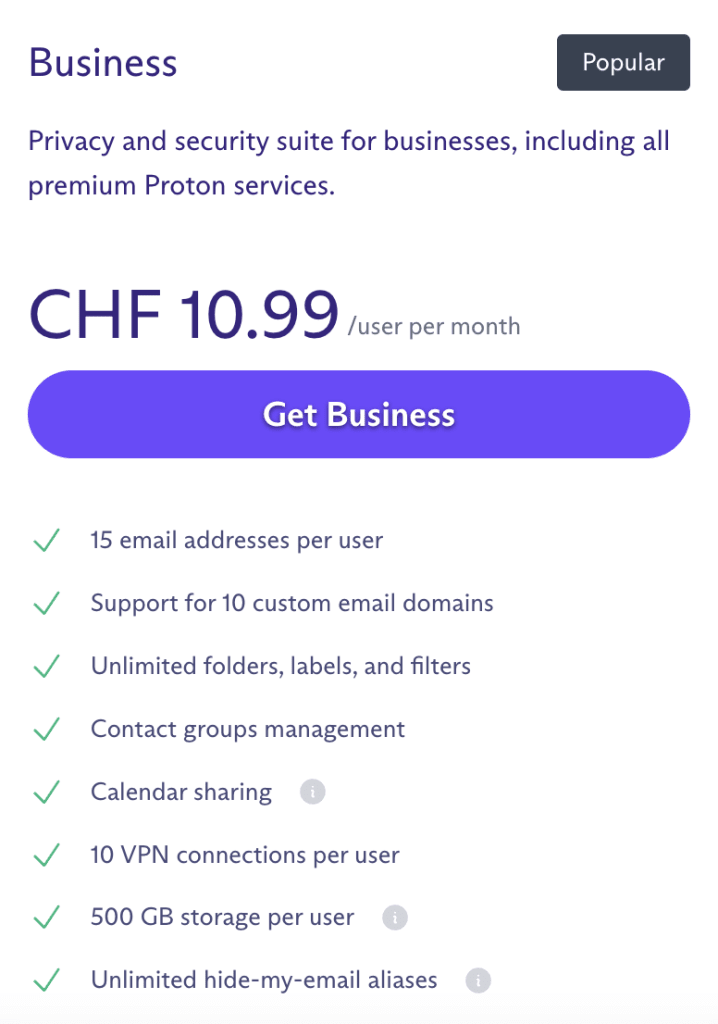
- Next, you must choose the number of users you have in your organization. The annual payment total will adjust according to the size of your team.

- Create an account.

- Finally, you can enter your payment information and get started.

Sign up for a Proton for Business plan(new window)
2. Set up your domain
With a Proton for Business plan, you have the option to set up a custom domain. This allows your business to maintain branding across all email communications. This step is important because it enhances your organization’s professional image by enabling email addresses at your own domain (e.g., yourname@example.com).
If you don’t have a custom domain, you can purchase one from domain name registrars such as GoDaddy(new window), Namecheap(new window), and Domain.com(new window).
To set up your domain, log in to your Proton Account and click Settings → All settings.
Select Domain Names in the left sidebar. Under Domain names, click Add domain and use the setup wizard to complete your domain configuration.

Learn more about how to use a custom domain with Proton Mail(new window)
3. Create your organization
Next, you need to create your organization:
Select Settings → Go to settings → Multi-user support and click Enable multi-user support.
Give your organization a name and choose your organization’s encryption key strength. This key will be used to encrypt emails sent within your team.
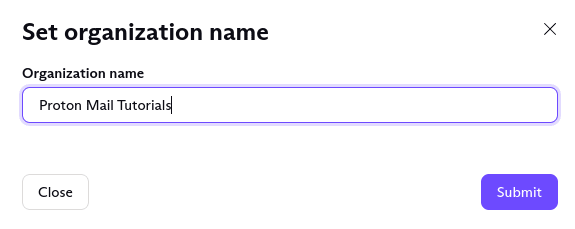
Last but not least, you can allocate storage space to your administrator account, allowing you to store emails, attachments, and files.
Learn more about how to create an organization(new window)
4. Set up new user accounts
Adding new user accounts will give your employees their own Proton Accounts:
Click on Settings → Go to settings → Users and Addresses and select Add user.

Enter a name, email address, and password to create a new user account. You can also allocate storage to this account.
Learn more about how to set up new user accounts(new window)
5. Migrate your existing emails
If you have existing emails with an external service provider, you can transfer your emails, calendars, and contacts using Easy Switch(new window):
Click on Settings → Go to settings → Import via Easy Switch and select a service provider to get started.

Easy Switch works in the background, automatically encrypting your emails and other data as they arrive in your Proton Account.
Learn more about migrating to Proton using Easy Switch(new window)
It’s as easy as that. Whether you’re a small or large enterprise, you can use Proton Mail to secure your business communications and stay professional.














