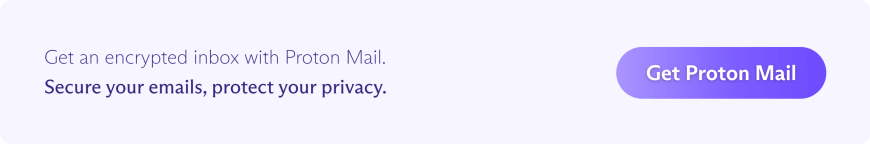Ciphertext is unreadable, encrypted data that can only be read if you know the key. Learn all about ciphertext and how it ensures your data privacy by securing computers and online communications, including encrypted email.
When Julius Caesar wanted to send a secret message to the Roman army, he scrambled the letters into ciphertext – garbled text that could only be deciphered with a secret key. Only the troops that knew the key could read it.
Two thousand years later, computer-generated ciphertext keeps your confidential data private on your devices and online. We explain what ciphertext is and how it’s used to secure online communications, including encrypted email.
What are ciphertext and plaintext?
Ciphertext example
Types of ciphers
Asymmetric-key ciphers
Symmetric-key ciphers
Uses of ciphertext
Email ciphertext
What are ciphertext and plaintext?
In cryptography, ciphertext, also known as encrypted text, is the unreadable text that results when you encrypt text.
In contrast, plaintext is ordinary, readable text that is not encrypted.
When you encrypt a message using an encryption algorithm known as a cipher, your original text (plaintext) is transformed into a series of random numbers and letters (ciphertext) that can’t be read.
When you decrypt the message, this ciphertext is converted back into plaintext — your original, readable message.
Ciphertext example
Here is some simple ciphertext encrypted using the Caesar cipher, Julius Caesar’s original method, which uses letters only:
JV PBZOBQ QBUQ
To encrypt the original message into the ciphertext above, each letter of the text was shifted three letters back in the alphabet.
- “A” shifts three letters back and becomes “X”
- “B” becomes “Y”
- “C” becomes “Z”
- and so on…

So to decrypt the message into readable plaintext, you must shift each letter three letters forward in the alphabet.
| Ciphertext | J | V | P | B | Z | O | B | Q | Q | B | U | Q |
| Plaintext (3 letters forward) | M | Y | S | E | C | R | E | T | T | E | X | T |
So “JV PBZOBQ QBUQ” reads “MY SECRET TEXT”.
In this case, the key to the cipher is 3: you shift each letter three places back or forward in the alphabet to encrypt or decrypt it. This is known as a substitution cipher.
Types of ciphers
Historically, encryption was done by hand, typically using pen and paper. Before the advent of machines, ciphertext was usually created by simply replacing letters (substitution cipher) or re-ordering them (transposition cipher).
These simple ciphers are no longer used as methods of encryption on their own because they’re quite easy to decipher. Today, computer-implemented ciphers are much more secure with long, complex keys consisting of numbers and letters. The longer the key, the harder the cipher is to crack.
Modern ciphers can be divided into two broad categories depending on how they handle keys:
1. Asymmetric-key ciphers
Also known as public-key ciphers, asymmetric-key ciphers use pairs of mathematically related keys: a public key and a private key.
You encrypt a message to create ciphertext with a person’s public key, which is publicly available and anyone can use. But only that person can decrypt the message into plaintext using their corresponding private key, which they keep secret.
2. Symmetric-key ciphers
Also known as private-key ciphers, symmetric-key ciphers use a single key to encrypt and decrypt the message.
| Key type | Key(s) | Examples |
|---|---|---|
| Asymmetric-key cipher | Public key Private key | RSA, ECC |
| Symmetric-key cipher | Single key | AES, ChaCha20, Salsa20 |
Uses of ciphertext
From your smartphone and laptop to websites, secure email, cloud storage, and ATMs, ciphertext is used wherever encryption is used to protect the confidentiality of data on computers and computer networks.
For example, most websites use HTTPS(new window) to secure communications, which relies on the TLS encryption protocol. Connect to your bank or an online store, and TLS converts the data you exchange into ciphertext. TLS uses a combination of asymmetric-key and symmetric-key ciphers to secure your connection.
If you connect to the internet using a virtual private network (VPN)(new window), like Proton VPN(new window), your internet traffic is transformed into ciphertext using symmetric-key encryption. Proton VPN uses strong AES-256(new window) or ChaCha20 ciphers.
Secure email providers, like Proton Mail, also use encryption to scramble your messages into ciphertext. For Proton Mail, we use AES-256 and ECC or RSA ciphers to implement end-to-end encryption, so only you can read your emails.
But with most other email providers that claim to be secure, you can’t guarantee your messages will remain encrypted all the time.
Email ciphertext
Most big email services, like Gmail and Outlook, encrypt emails in two ways. They use:
- TLS encryption to secure emails in transit, turning them into ciphertext when they’re being sent from A to B (if the recipient’s server supports TLS)
- Symmetric-key encryption, like AES, to encrypt emails stored on their servers
However, who can decrypt your emails remains beyond your control.
First, TLS secures your messages in transit, but once they arrive, their security depends on what encryption the receiving server uses. As Microsoft explains about Outlook(new window), “with TLS, the message might not stay encrypted after the message reaches the recipient’s email provider”.
Second, most email providers retain the encryption keys to your messages. So they can access your data and hand it over to third parties, like advertisers, data brokers, or governments.
The only way to be sure an email you send will remain as ciphertext until your recipient opens it is to use end-to-end encrypted email, like Proton Mail. With end-to-end encryption, your emails are encrypted on your device before being uploaded to our servers and can only be decrypted and read by the intended recipient.
For example, when Bob writes to Alice, his message is converted into ciphertext using Alice’s public key. Only Alice can decrypt the message into plaintext by using her private key.
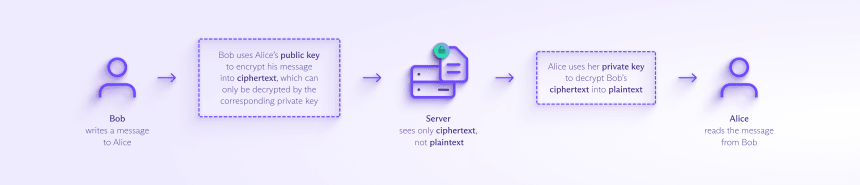
We’ve designed Proton Mail so that you remain in control of your encryption keys at all times, so only you can access your emails. With Proton Mail you get:
- End-to-end encryption: Any message you send to someone on Proton Mail is end-to-end encrypted by default. No one but you and your intended recipient(s) can read them.
- Password-protected Emails: Easily send an end-to-end encrypted email to anyone who isn’t on Proton Mail without any technical knowledge.
- Zero-access encryption: No one can access any of your stored emails without your authorization, not even Proton.
At Proton, our goal is to keep everyone private and secure online, so join us. With Proton Mail, you decide who can decipher your encrypted emails, attachments, contacts, and calendar.