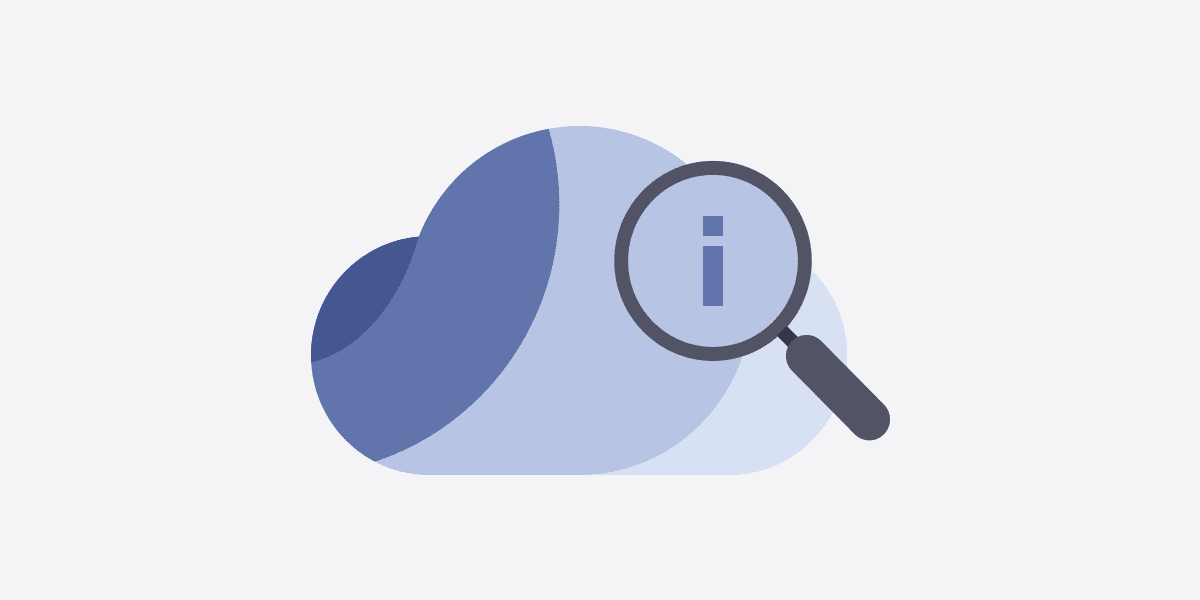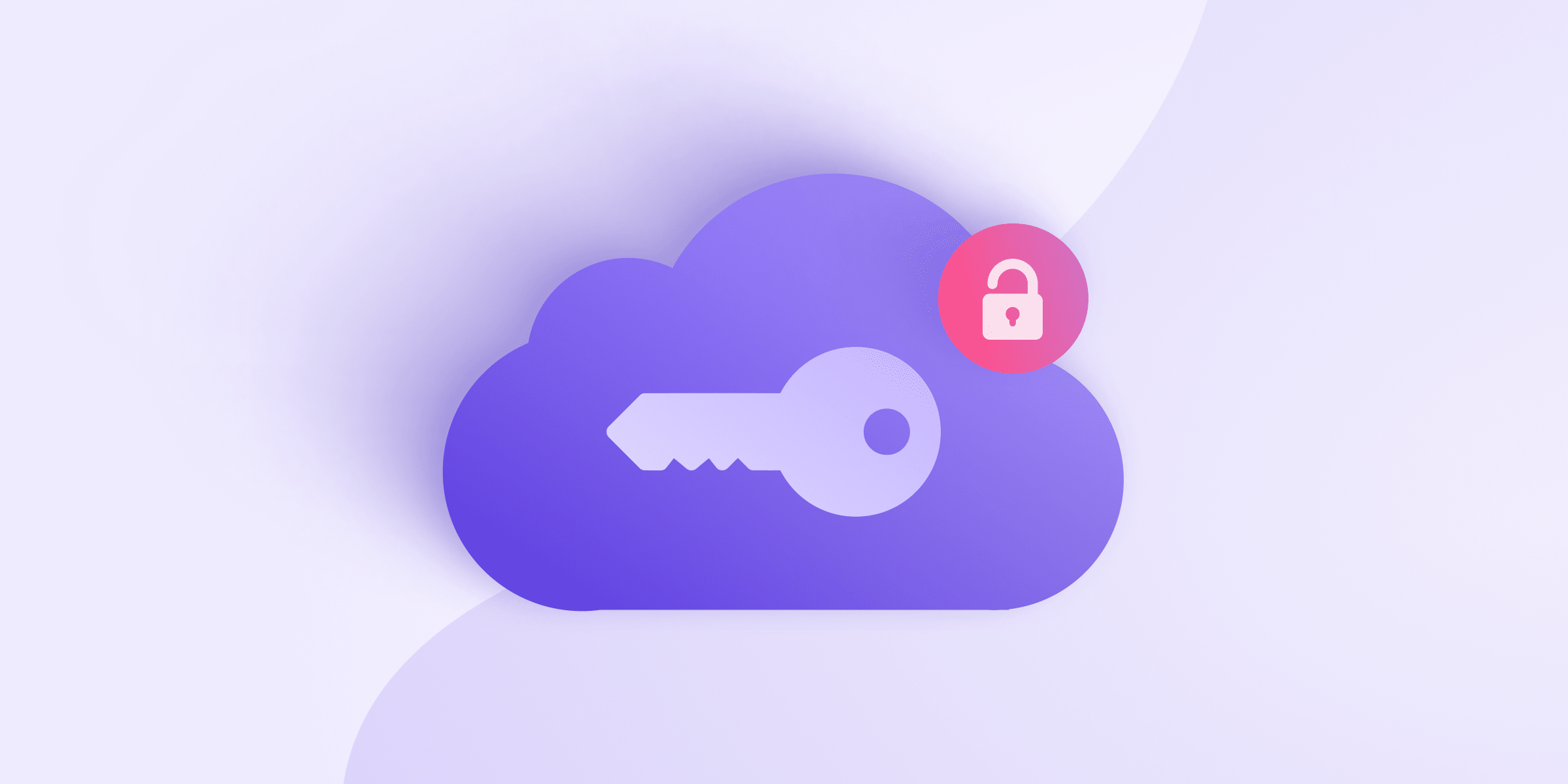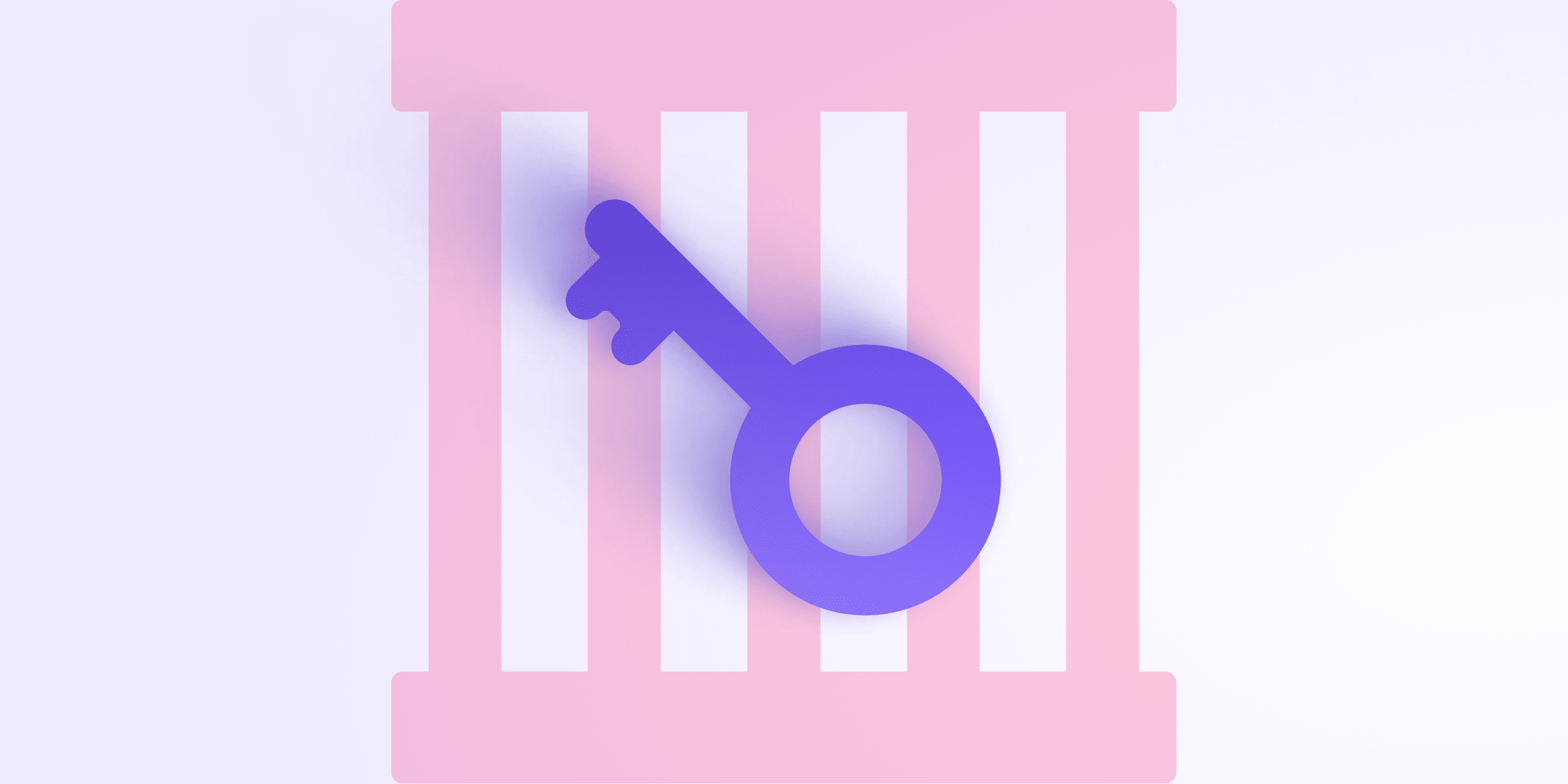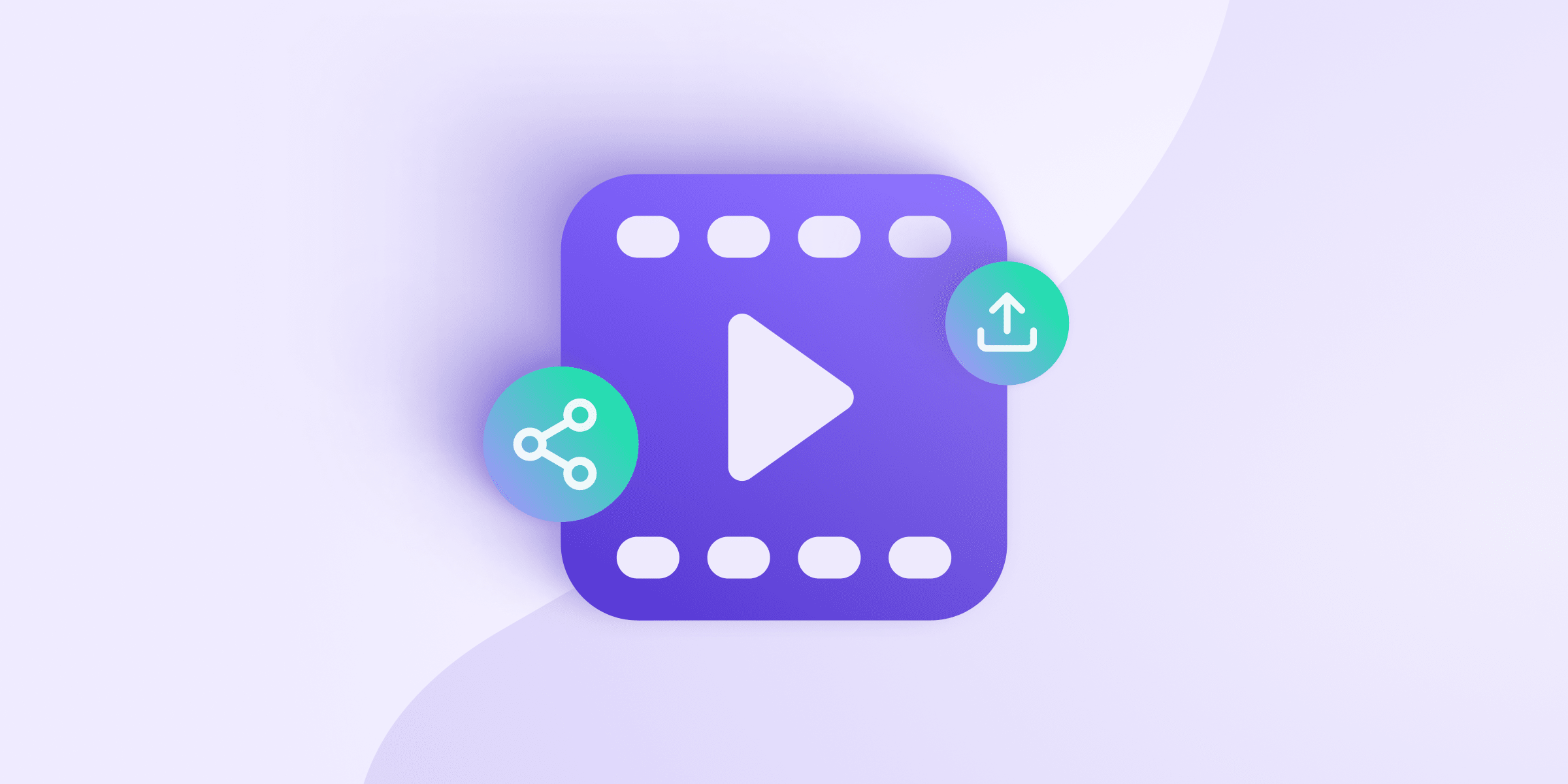June 2021: This article has been updated to show that Proton Drive beta is now available to all Proton Mail or Proton VPN(new window) users that have a paid plan.
July 2021: Update again to show that Link sharing is now available to all Proton Drive users.
For the last two years, we have been developing new ways for you to take control of more of your data beyond email and VPN. After launching Proton Calendar(new window) beta at the end of 2019, today we are pleased to announce the early access launch of Proton Drive, our new end-to-end encrypted cloud storage service. We consider this to be a major milestone in achieving our vision, because data stored on most cloud services is not truly secure.
With most cloud storage services, such as Google Drive, companies can monitor and scan your files and profit off your data. They could also potentially hand over your data to third parties.
With Proton Drive(new window), you encrypt your data on your own device before uploading it to our secure servers, meaning we do not have the ability to access your files. We never spy on your data, and make zero money through ads. With Proton Drive you can store or back up files on our secure servers so that they can be readily accessed from any of your devices.
All Proton users with paid accounts can now access Proton drive beta. This includes users with:
- Proton VPN Plus
- Proton Mail Plus
- Proton Unlimited
In this article we detail the next steps in the development of Proton Drive and how you can start trying out Proton Drive as an early access user.
Simple, private file storage with Proton Drive
Proton Drive early access provides end-to-end encrypted cloud storage, suitable for securing sensitive documents with the same kind of encryption we use to secure emails in Proton Mail and events in ProtonCalendar. We continue to build more features for Proton Drive, but the early access version is ideal for some use cases:
- Securely backing up sensitive files, such as medical records, financial documents, copies of identity documents
- Storing files with end-to-end encryption in the cloud, so you can access them from any device
Additionally, by using Proton Drive during the early access period, you can help guide product development by sharing your feedback with our designers and engineers.
How to get early access to Proton Drive
If you are a user with a paid Proton account, go to drive.proton.me(new window) and sign in using your Proton login credentials.
Alternatively, you can access Proton Drive from your Proton Mail account. Simply log in to mail.proton.me(new window), click the App Selector button in the top left corner of the web app, and select Proton Drive from the dropdown menu.

If you don’t have early access yet, here’s how to sign up:
- New users who would like early access to Proton Drive can create a new Proton account at proton.me(new window) or protonvpn.com(new window) and select any paid plan.
- Existing Proton Mail users can upgrade by logging in at mail.proton.me(new window) and clicking on the Upgrade button at the top.
- Existing Proton VPN users can upgrade by logging in at account.protonvpn.com and selecting the Basic or Plus plan in the Dashboard.
Early access to Proton Drive is permanent, and you will also get access to the paid version of Proton Drive after the beta period as long as your subscription remains active. Storage capacity for early access users is shared with your Proton Mail account (5 GB for Plus users, 20 GB for Visionary users). A range of options will be available when the full product is released.
End-to-end encrypted file storage
Although we are still adding features to Proton Drive, development of its core security infrastructure(new window) is now complete.
Proton Drive allows you to store your files on the Proton server network. You encrypt your files on your device, and only you (or those you authorize) can decrypt them. Files and folders are encrypted using the same PGP encryption method(new window) we use to secure Proton Mail emails.
- How it works: PGP first generates a large symmetric session key, which is used to encrypt your files. This session key is then itself encrypted using an asymmetric key and a passphrase that you provide. Both the symmetric key and the password (which only you should know) are required to decrypt your data.
Encryption and decryption occur on your device only, never on our servers. This means that no one can access files you have stored on Proton Drive (except you). However, as we discuss below, an upcoming feature will allow you to securely share files without compromising end-to-end encryption.
You can access Proton Drive from anywhere
Proton Drive is currently available through our web app, so your files can be accessed from any device that supports a web browser.
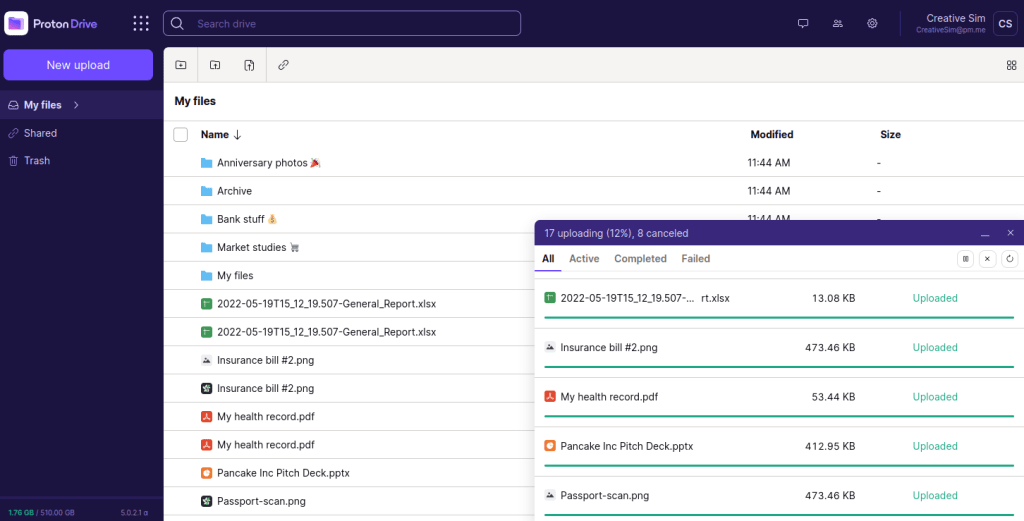
The web app has an easy-to-use interface with simple drag-and-drop functionality.
What’s up next?
Our vision for Proton Drive is a fully featured and truly private cloud storage solution. With the security framework in place, we are listening to the feedback provided by our community and adding new features over time.
Link sharing
At Proton we believe in an open and interoperable internet where data can be freely shared. When designing Proton Drive, it was therefore important that it not become a walled garden where stored files are inaccessible to non-Proton users.
To make sharing files as easy and secure as possible, we have developed end-to-end encrypted link sharing, which allows you to share individual files stored on Proton Drive via a simple URL link.
Even when the recipient is not a Proton user, the shared files remain end-to-end encrypted, so no one else — including us — can see them. More information about how this feature works can be found in our article on the ProtonDrive security model(new window).
Learn more about link sharing with Proton Drive(new window)
Proton Drive apps
Making tools that are easy to use is central to Proton’s core mission to make online privacy accessible to all. No matter how private or secure a tool is, after all, it is useless if no one can or wants to use it.
We are therefore planning to release full Proton Drive apps for all major platforms. The first desktop app to be released will be for Windows, with macOS and Linux apps to follow at a later date.
You can already access Proton Drive on your mobile devices using a browser, but we are also developing a dedicated iOS app, with an Android app next on our development roadmap.
Your feedback is important to us
Proton is a community-driven project that relies on the feedback and support of our users. By using the early access version of Proton Drive and providing feedback, you will directly inform product decisions and help shape the future development of Proton Drive.
During the beta, you can send us your comments and feedback on Proton Drive inside the web app. Alternatively, just email us at drive@protonmail.zendesk.com.
To report issues, click Help > Report bug.
If you have any questions about this beta, please let us know(new window).
Final thoughts
Proton Drive is an important step forward in our mission to make a more secure and private internet. It allows you to securely store data in the cloud using robust end-to-end encryption that ensures only you have access to your own data (and those you choose to share it with).
As such, it provides a clear route for those wishing to move their cloud storage needs away from privacy-invading services.
If you want a sneak peek at what Proton Drive has in store for the future, or if you want to be part of the community-driven effort to make this product the best it can be, consider signing up for an eligible Proton plan(new window) today.
Feel free to share your feedback and questions with us via our official social media channels on Twitter(new window) and Reddit(new window).