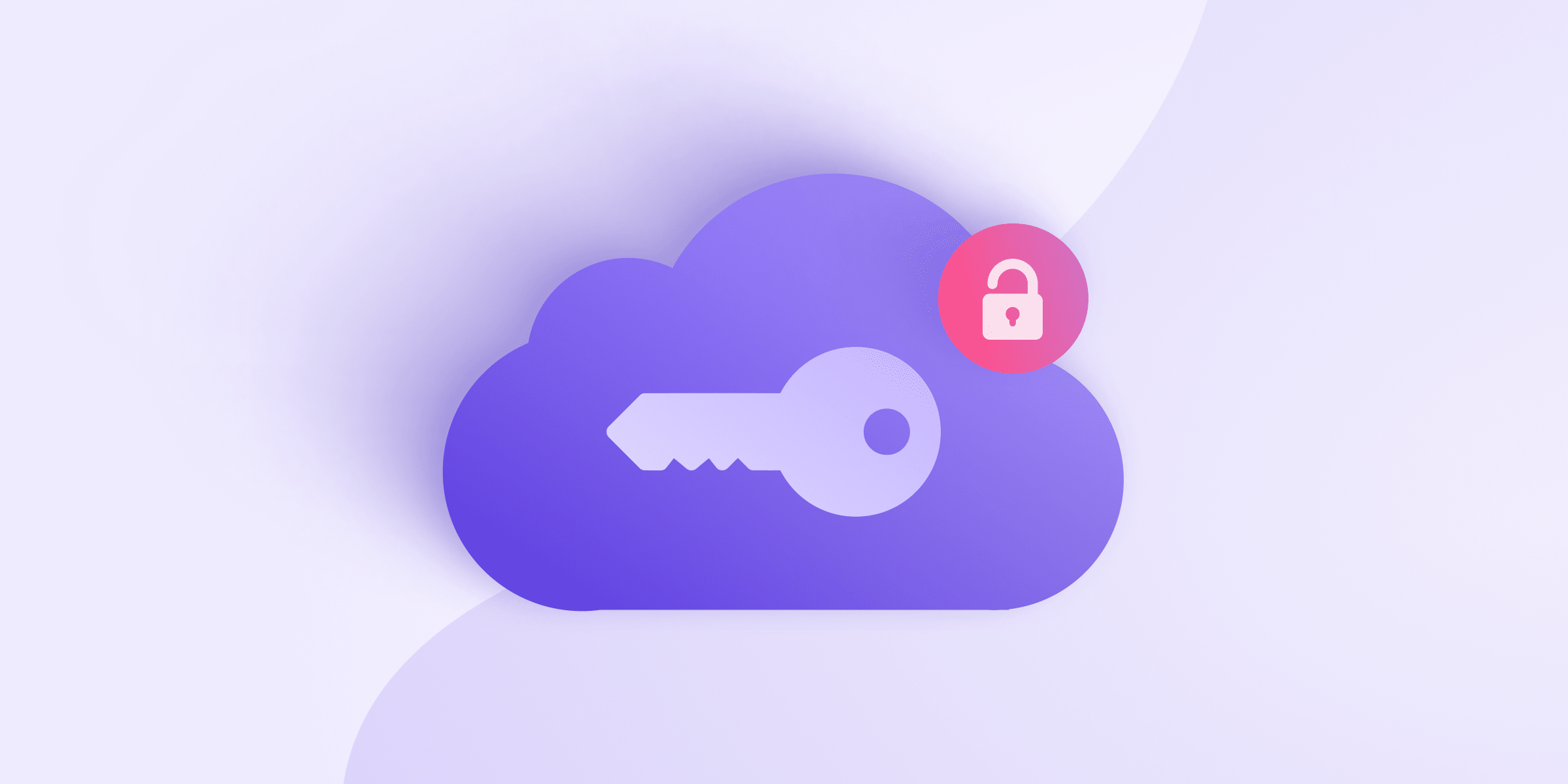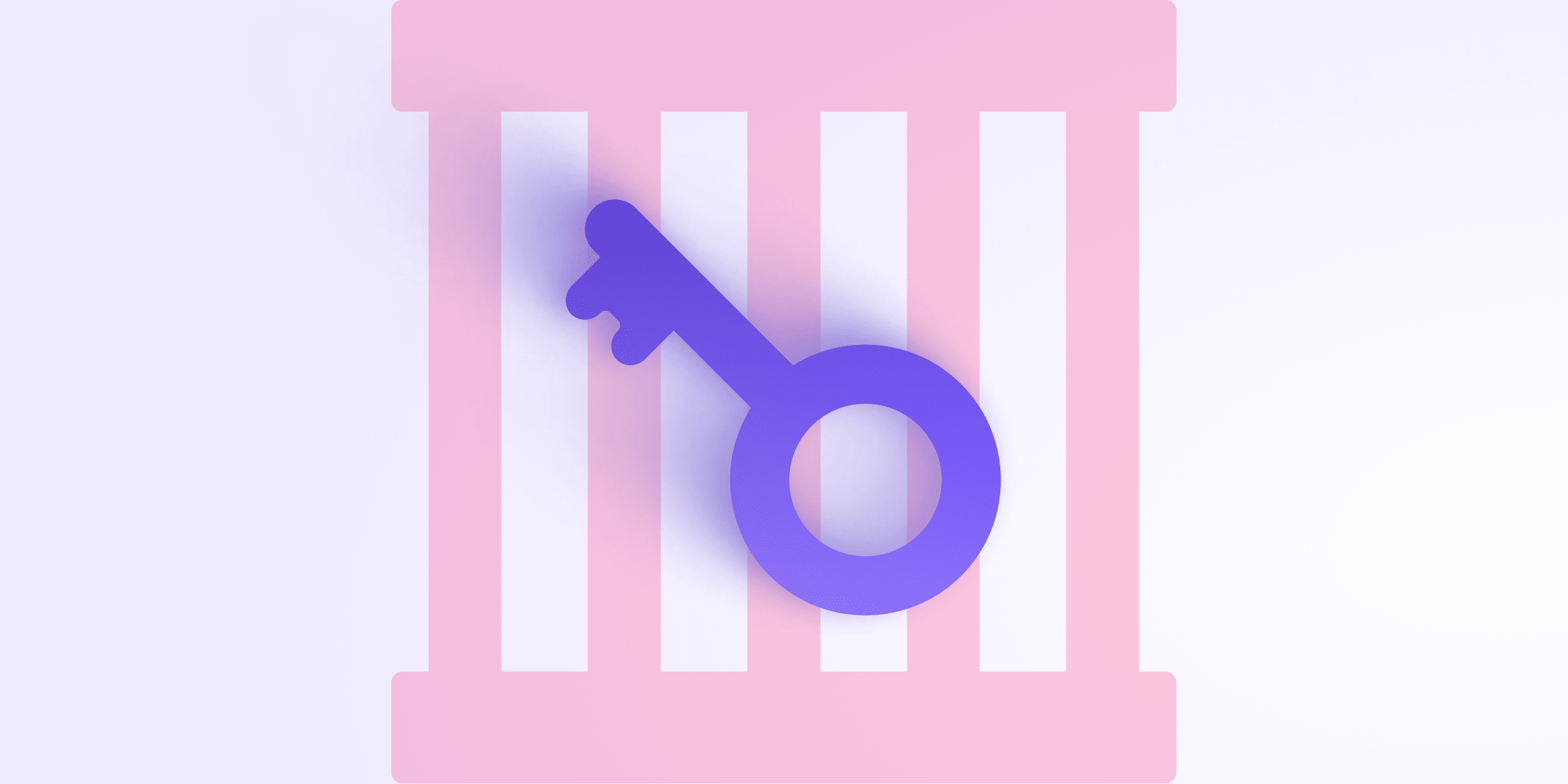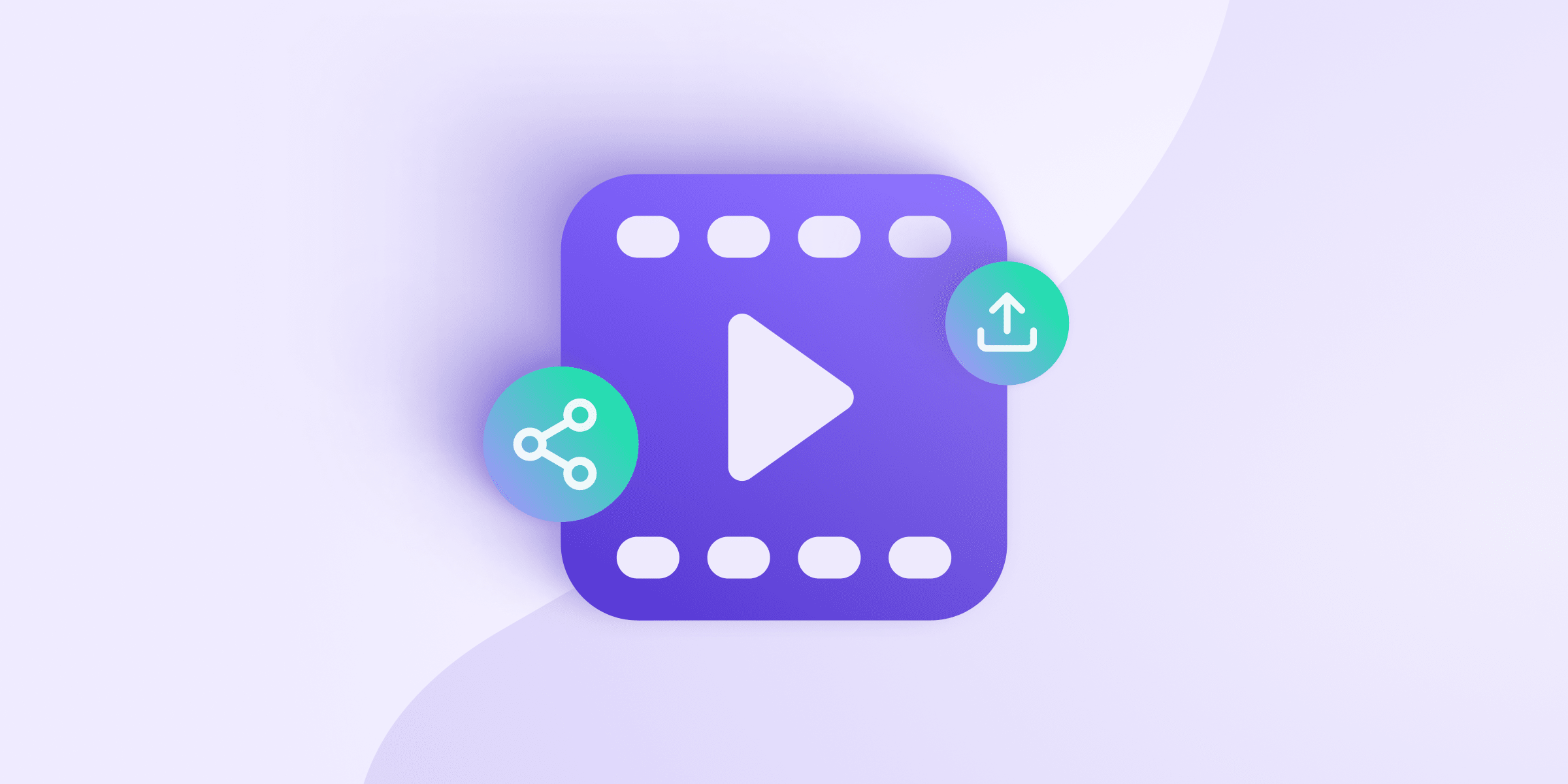We’re excited to announce the release of Proton Mail v1.14! With this new update, you will notice that we’ve implemented a number of important usability improvements to Proton Mail. As usual, if you encounter any problems, please clear your browser cache(new window) or log out and log back in. Here’s a quick introduction to the new features:
Sending/Receiving from Proton.me/mail
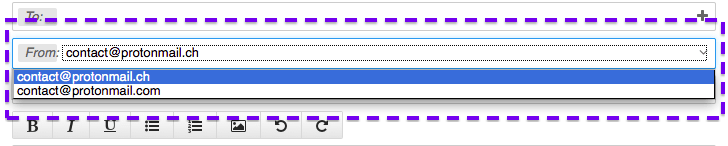
All Proton Mail accounts now support sending and receiving from both protonmail.ch and protonmail.com domains. This means that you can send/receive mail as [username]@protomail.ch OR [username]@proton.me. To choose which email to use when sending, it’s easy as choosing from the dropdown menu from the compose page next to the “From” box. You can go into settings to set which email you would like to serve as your default email address for outgoing emails. For a more detailed explanation, please check our knowledge base article(new window).
New Homepage Design / Login on Homepage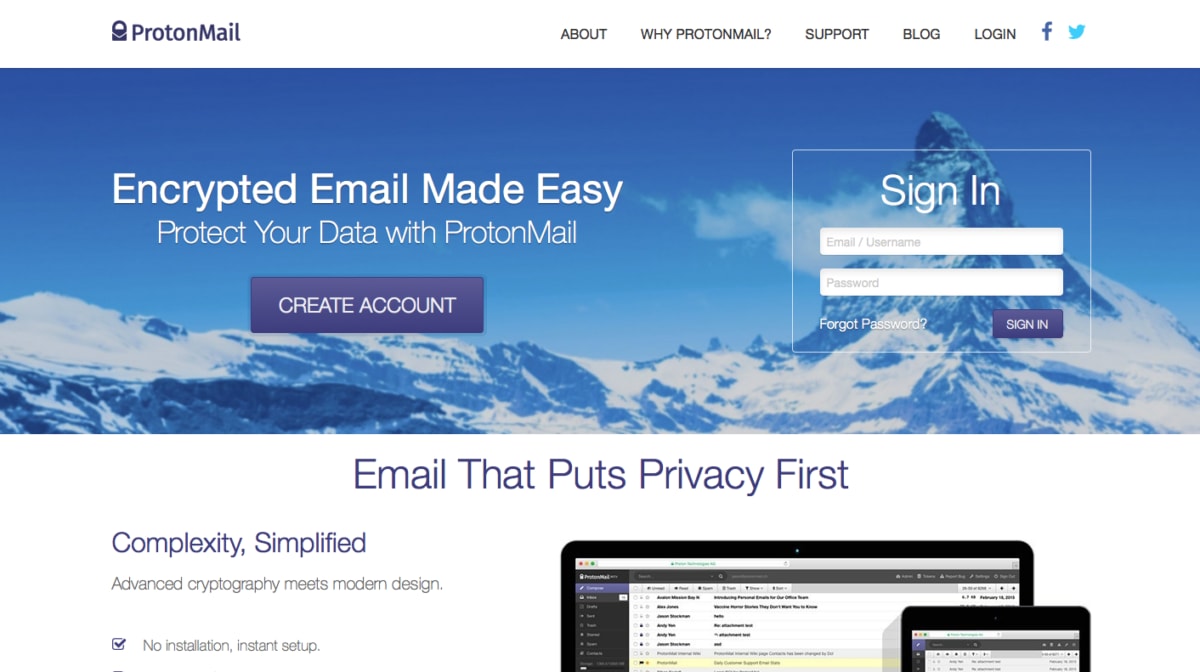
Did you notice our homepage has a completely new look? We’ve put some effort into redesigning the homepage to be more usable and accessible – now we’re happy to finally unveil the new design to you. With this latest update, you can now login to Proton Mail directly from the front page! We’ve also made navigation throughout the website easier so you can get to the page you want faster. In addition to these usability improvements, we’ve also created new informative pages about the benefits of using Proton Mail and our security features.
New Blog Design
In addition to the homepage, we redesigned our blog too. You will notice that we’ve improved readability quite a bit and made the blog a bit more pleasing to the eye. We’ve put a lot of thought into how to best format our blog posts and now it’s easier than ever to browse the Proton Mail blog. The blog now also features thumbnails that help you recognize events and posts.
Proton Mail Knowledge Base
Have you ever had a Proton Mail question but didn’t know where to look? Don’t worry, we’ve created our knowledge base(new window) so now you’ll be able to look for answers, tutorials and facts about Proton Mail all in one place. With the knowledge base, you’ll also be able to help out by giving valuable feedback Proton Mail needs for improvement through the report bugs and request features buttons!
Thank you for all the support that you’ve given us. It’s because of the community of Proton Mail users that we are able to develop towards our ultimate goal of protecting privacy everywhere online. We have exciting news coming up soon, so please stay tuned.
Here are the detailed Proton Mail BETA v1.14 Release Notes:
New Features
- New homepage design.
- New blog design.
- Support sending emails from proton.me
- All existing proton.me accounts now support proton.me (see our Knowledge Base for more info)
- Added login form to the homepage.
- Added a knowledge base(new window) with tutorials and commonly asked questions.
Bug Fixes
- Fixed a bug where the “Back to Home” button wouldn’t work after submitting a bug report.
- Fixed a bug where filtering emails in specific ways could result in a buggy inbox display.
- Fixed a bug where sending an email email could show an empty <div&rt; tag for some email service providers.
- Fixed a bug where spaces in file names could make the attachment link displays look buggy.
- Fixed bugs related to duplicate contacts.
- Fixed a bug for Windows users where the mouse cursor could disappear on first page load on the compose page.
- Fixed formatting on quoted emails not being properly spaced.
Improvements
- Improved UX to work on mobile devices with messages that have 30+ recipients.
- You can now delete all drafts at once if you want.
- Improved support for IE in general.
- Improved the handling of special characters in message titles.
- Improved support for mobile drag and drop.
- Reworked the “Sent” folder to show who the message was sent to more clearly.
- Reworked the AutoSave functionality to be more reliable and faster.
Known Issues
- Account creation on mobile devices is unreliable
- Encrypted attachments not yet enabled
Security Fixes
- XSS fix where if you intercepted headers and modified them, our error page might be able to reflect them back.