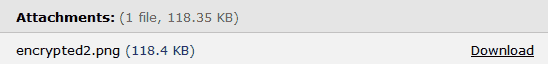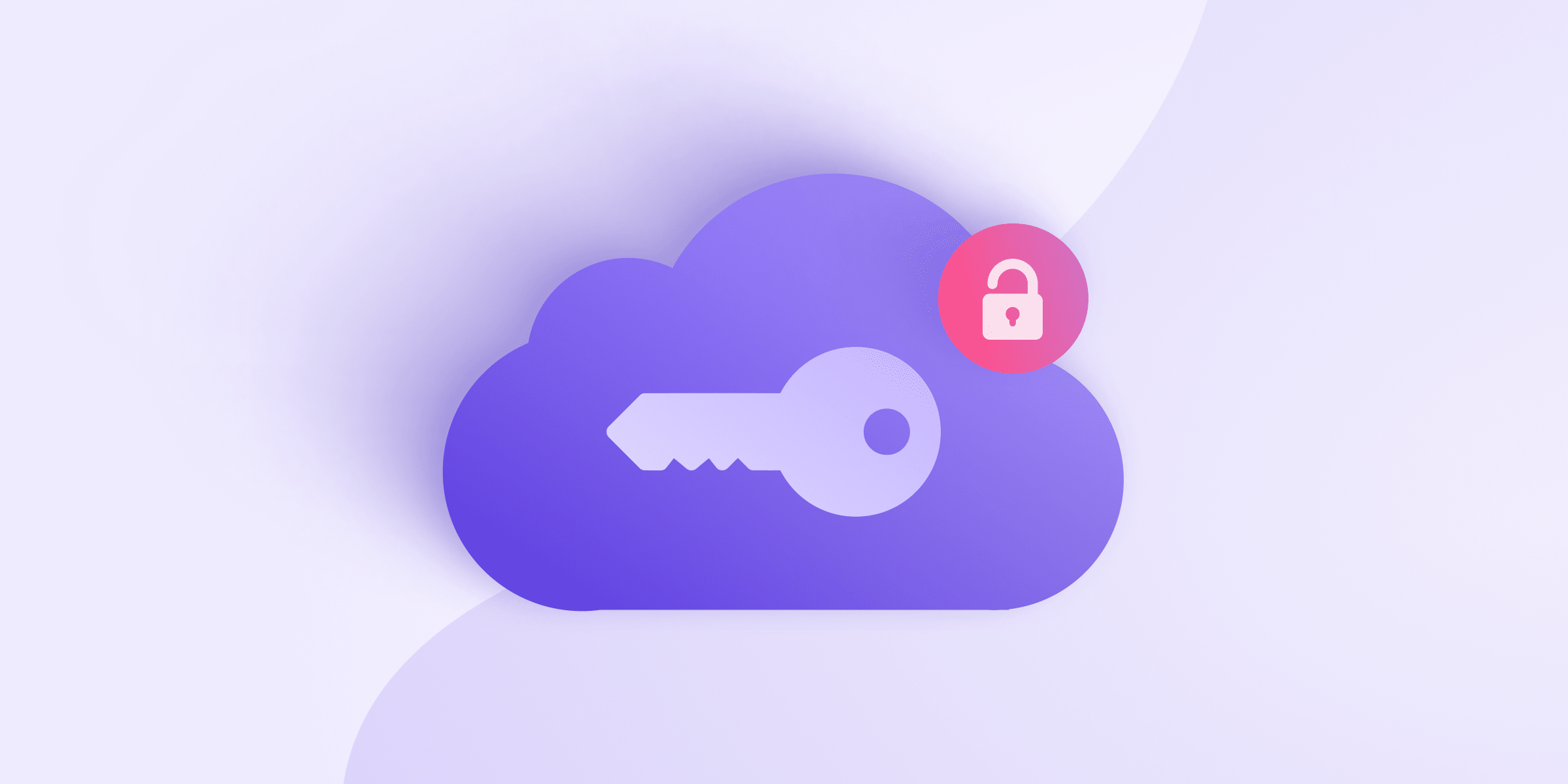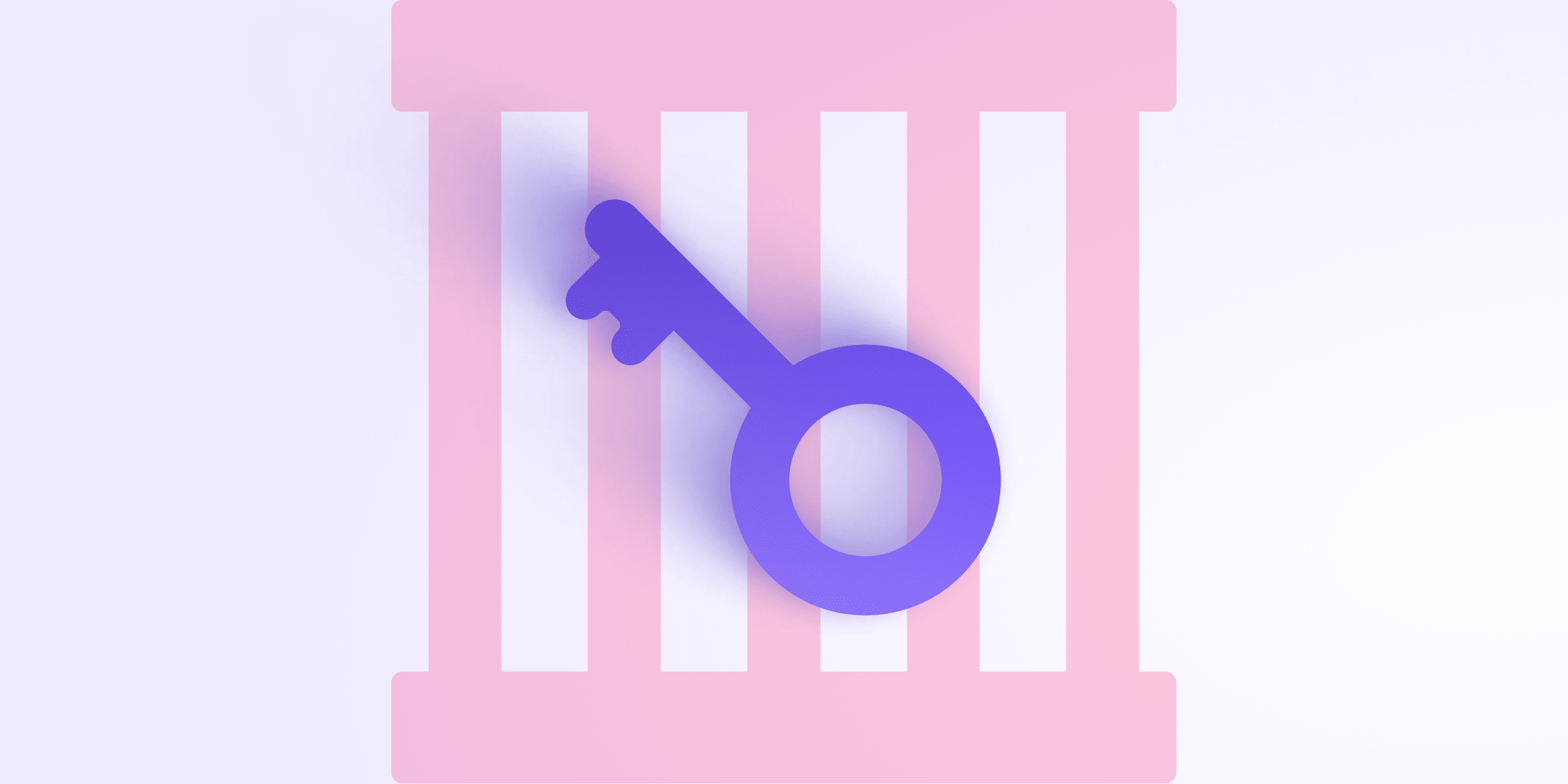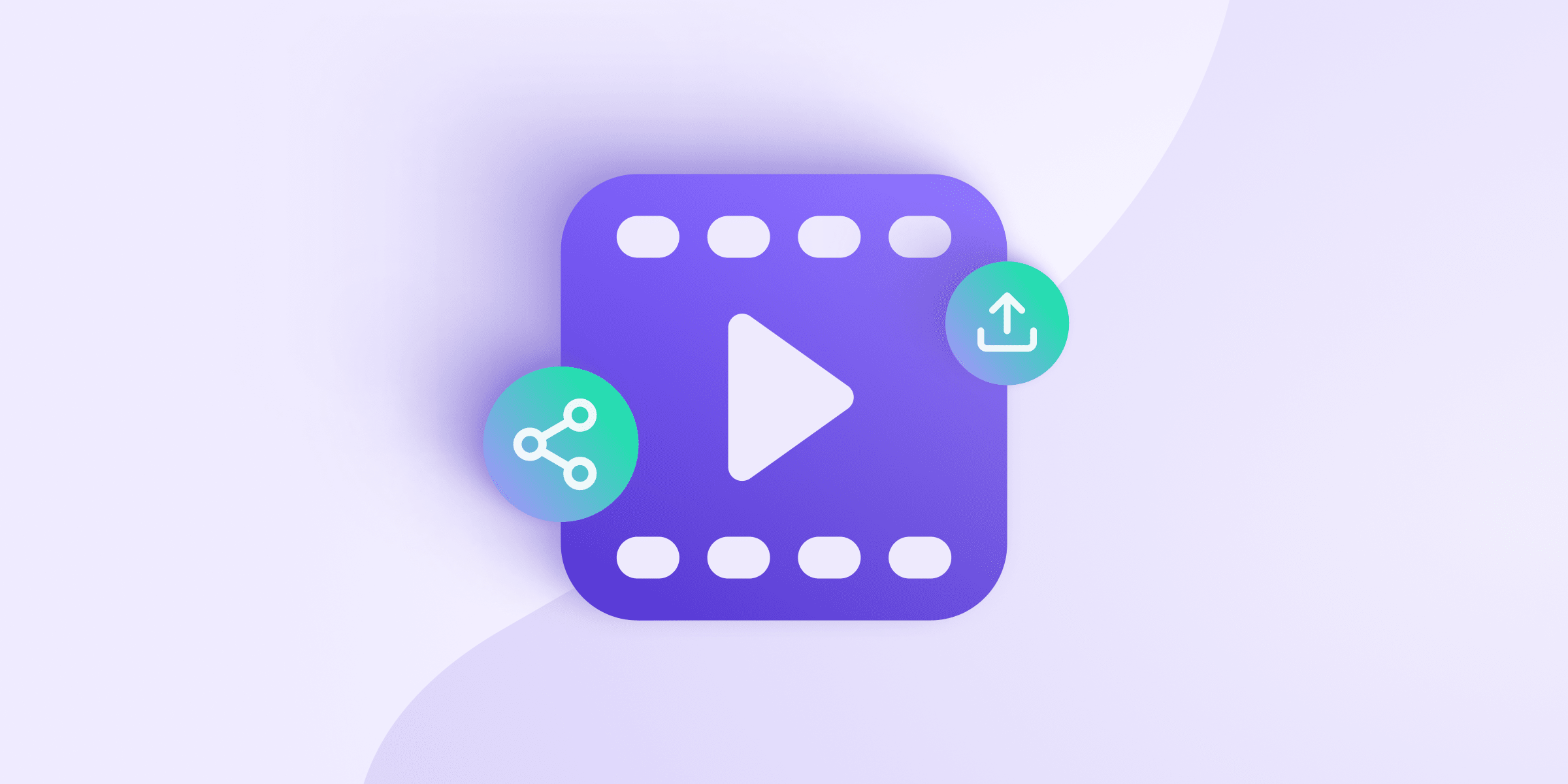Proton Mail BETA v1.16 is finally here! We’ve added encrypted attachments so you can send and receive attachments from Proton Mail users in a fully end-to-end encrypted(new window) way. We are also excited to showcase one of the most widely requested(new window) features for productivity: archive folder and custom “folders”. You will also notice a fresh look on our homepage and UX improvements on your inbox throughout. Finally, we’ve added a number of new settings including a way to customize Proton Mail’s theme if you know CSS. As usual, if you encounter any problems, please clear your browser cache(new window) or log out and log back in. Here’s a quick introduction to the new features:
Encrypted Attachments
In the past, attachments sent and received with Proton Mail were not encrypted. Now with Proton Mail v1.16, attachments are now automatically encrypted and decrypted within your inbox. This has been one of our most requested features and we are excited to implement this feature now for all of our users.
With this new update, all attachments exchanged with other Proton Mail users are end-to-end encrypted! Attachments received from incoming outside emails or sent to outside are stored encrypted and cannot be decrypted except by you with the correct mailbox password. When you view your messages, you can decrypt stored attachments immediately within your browser by clicking download.
The Encrypt for Outside Users feature does not support end-to-end encryption of attachments yet; we will release this in the future.
New Folder: Archive
So far, all emails in Proton Mail reside in one and only one of 5 folders: Inbox, Drafts, Sent, Spam, and Trash. You can think of these as physical compartments and emails can be moved from one folder to another. The Starred “folder” is actually not a real folder because it simply gathers starred emails that reside in the 5 real folders.
In v1.16, we are finally adding a widely requested 6th folder: Archive. For those unfamiliar with Archive, it is mainly used to store emails that you don’t want in your inbox but want to keep. This is particularly useful for inbox zero practitioners: you can now move email from Inbox to Trash if you want to delete it or to Archive if you want to save it.
Great, now what if you also want custom folders to organize emails into categories such as “To-do” or “Summer Vacation”? After much research and thinking, we came to the conclusion that the best way to implement custom “folders” is actually through custom “labels”.
Labels for Messages
The problem with folders is that an email can only be in one folder; this is very intuitive but also very limiting. Typically, when you delete a folder, you also delete all the emails inside it, leading to complicated re-organizations. Labels, on the other hand, are much more flexible and thus better for customization. This is why in v1.16, we built labels on top of the 6 real folders.
The way labels work is first, you create a label (in the Labels dropdown or in Settings). For example, let’s create the label “Friends” with a blue color. Once a label is created, it will show up on the left sidebar below the folders and also in the Labels dropdown. You can now add the label to any email regardless of which folder it resides in using the Labels dropdown.
Clicking the “Friends” label on the left sidebar will take you to the listing view of all emails with the “Friends” label and feels just like a folder. You can then remove labels from emails: this will NOT delete the emails or change which folder they are in. Finally, in the Settings page, you can edit, delete, and even re-order labels. Deleting a label does NOT delete any emails.
We hope our hybrid system of folders and labels will help increase your productivity and we will continue to innovate to make them easier to use.
Updated Homepage
In addition to the new UX improvements throughout the Proton Mail inbox, we have given our homepage several new design improvements. We took the time to improve our homepage to create a smoother experience for old and new users.
Proton Mail V1.16 showcases a new homepage that is faster and easier to load for all modern browsers. The login form is now streamlined directly into the navigation bar and pops up when clicked for easy access.
Theme Settings
Ever wanted to give your Proton Mail inbox a custom theme? Now you can with the newest Theme tab in Proton Mail settings. With this page, you can insert your own CSS theme code to customize the look and feel of your inbox, exactly the way you want. We’re excited to see what you can come up with using this new feature, so please tweet(new window) us screenshots of your custom themes! If you ever mess up you can still reset your theme.
Stay tuned for more updates!
Here are the detailed Proton Mail BETA v1.16 Release Notes:
New Features
- Labels – You can now create custom labels to organize your emails
- Encrypted Attachments – All attachments are now automatically stored encrypted and internal attachments are sent end-to-end encrypted.
- New Homepage – Cleaner design to match our inbox.
- Theme – You can now use CSS to customize the look and feel of Proton Mail.
Bug Fixes
- Added plain view for better debugging
- Fixed bug with bubbles not being able to be closed on mobile
- Fixed bugs with contacts where menus would be hidden on mobile when trying to edit a contact
- Bug fixes for viewing messages and scrolling on iPads and iPhones
- Fixed various typos throughout the site
Improvements
- Reworked the storage meter to show the correct units (MB, GB)
- Improved support for Firefox developer edition
- Improved spam detection and prevention algorithm
- Reworked how display names are shown. wider support for display names
- Improved the performance of crypto library for much faster encryption and decryption
- Optimizations for loading messages, for faster experience
Security Fixes
- Thank you to Mazin for a comprehensive security audit (@mazen160(new window))
- Fixed potential IP leak using embedded SVGs and iFrames. (@dotchloe(new window))