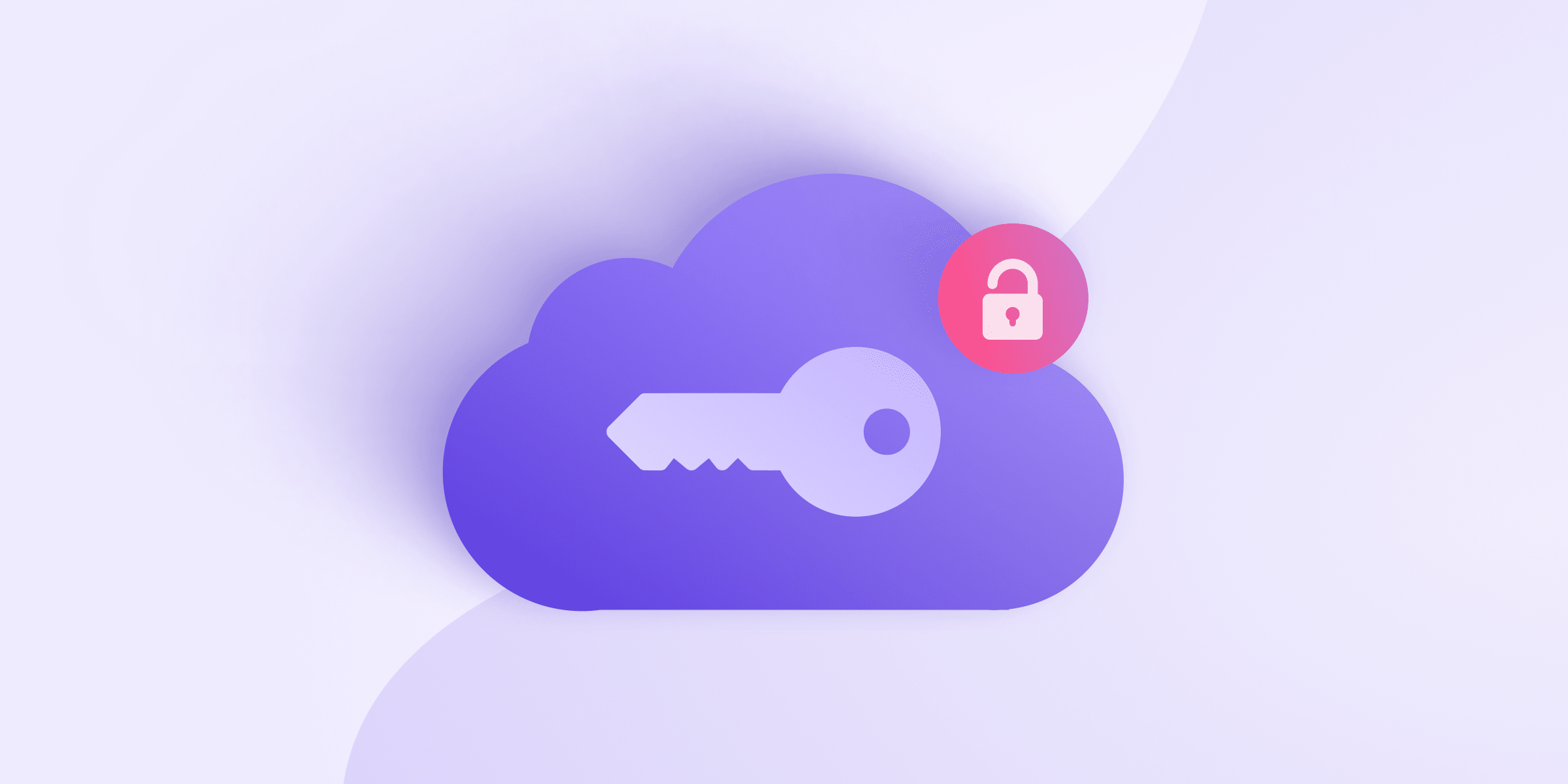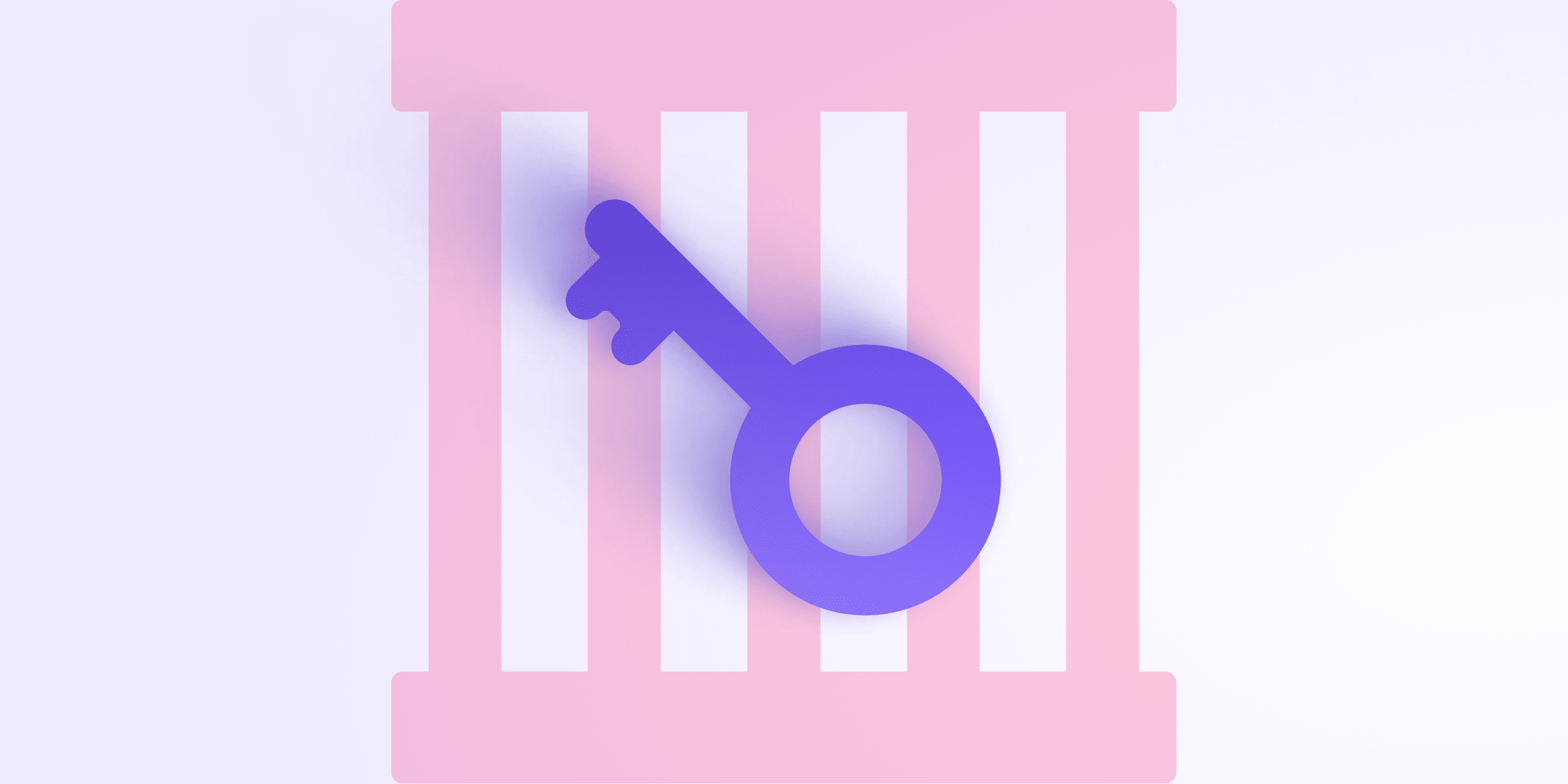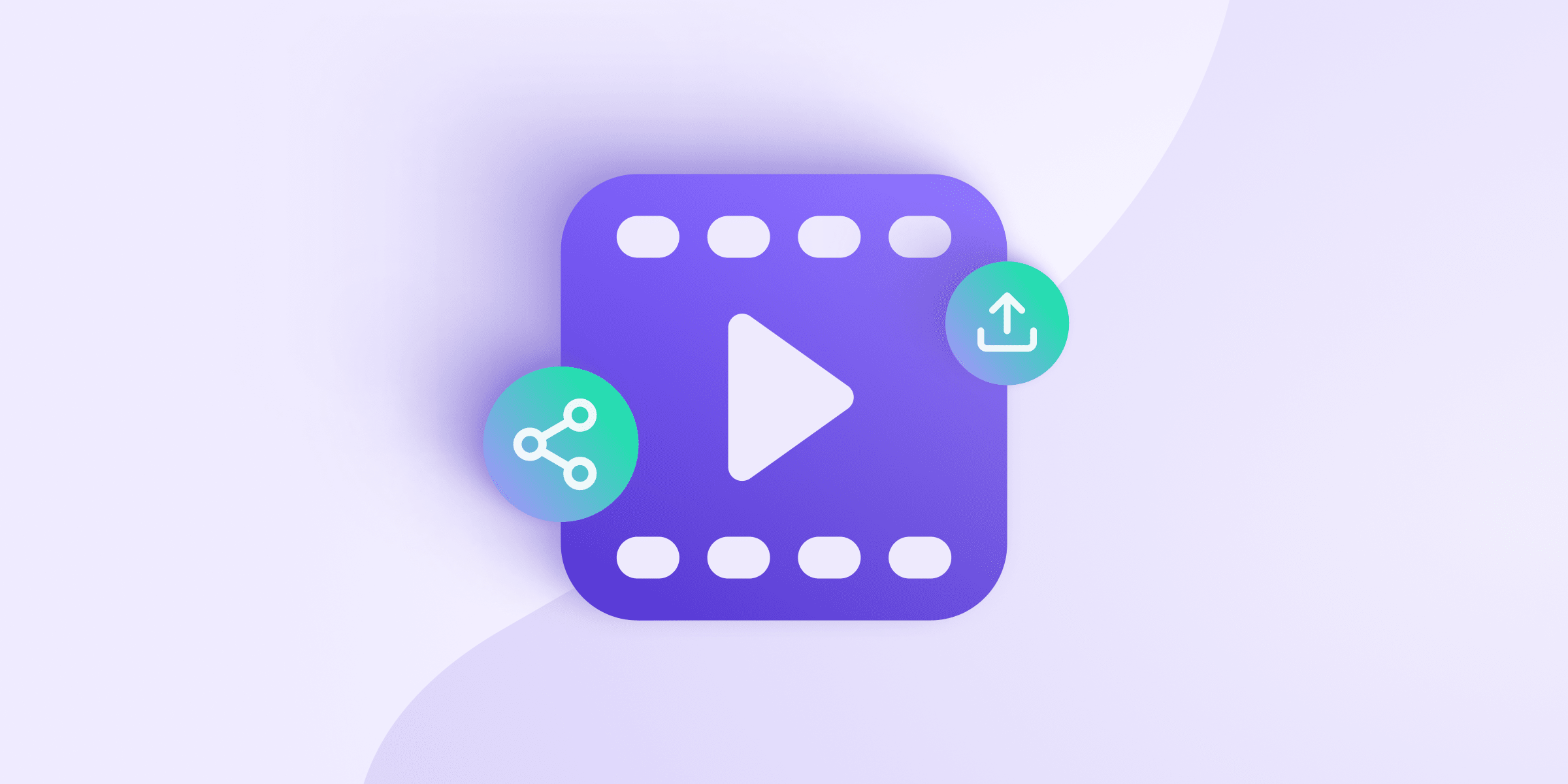Proton Mail BETA v3.0 is finally here! Instead of waiting until next week, we decided to release our new webmail interface to existing users today. This release has all of the functionality of the 2.1 version of Proton Mail along with column view and threading. The rest of the features in the 3.0 pipeline(new window) will be released in subsequent updates.
We are also updating our SSL keys at this time, and moving the webmail to a new subdomain: mail.proton.me. These changes should be largely automatic and invisible to our users. For those interested in more details, we have a dedicated blog post on that topic(new window).
Starting today, 3.0 will be the default version of Proton Mail, but if you run into issues with Proton Mail 3.0, the older 2.1 version of Proton Mail is still available here: v2.proton.me. If you prefer to connect to connect to Proton Mail from a .ch domain, app.proton.me is also available.
 With column view (above), it is now possible to easily read your mail while scrolling through your inbox. The ability to read, reply, and organize messages are all just a click away.
With column view (above), it is now possible to easily read your mail while scrolling through your inbox. The ability to read, reply, and organize messages are all just a click away.
If you would like to try different layouts, you can do so by visiting the Appearance tab under your Settings. For users with smaller resolution monitors, we recommend using Row view.
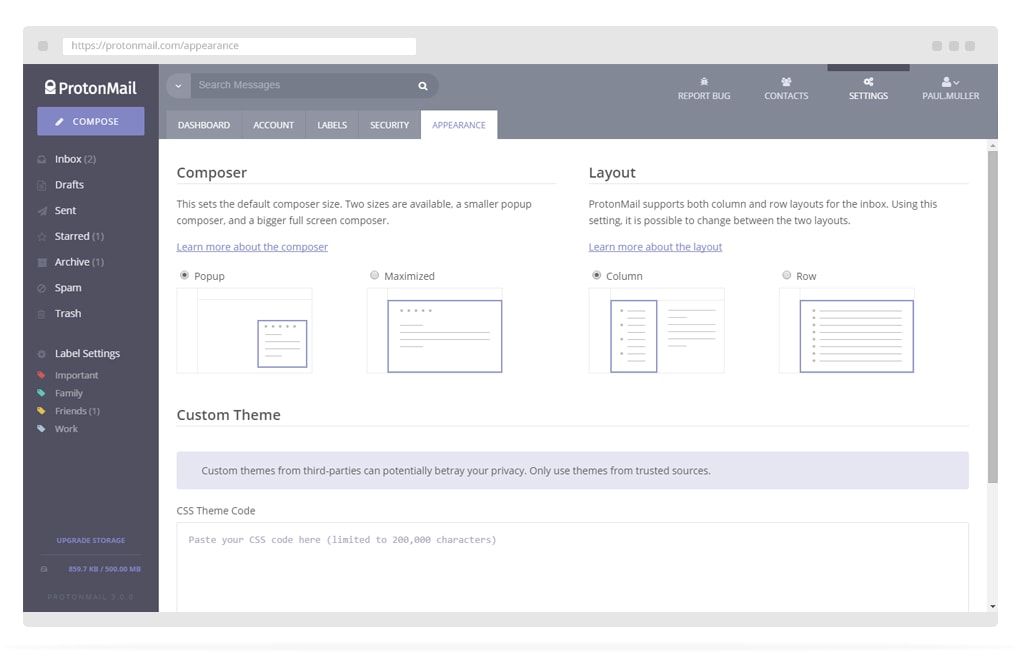
To improve finding messages within a conversation, Proton Mail now features threading. When people reply to an email, Proton Mail groups responses together in a single conversation with the newest message at the bottom. A conversation breaks off into a new thread when the subject line changes.
At this time we do not have a way to disable conversation view in version 3.0. If you prefer to not use conversation view, you are welcome to access your inbox through version 2.1.