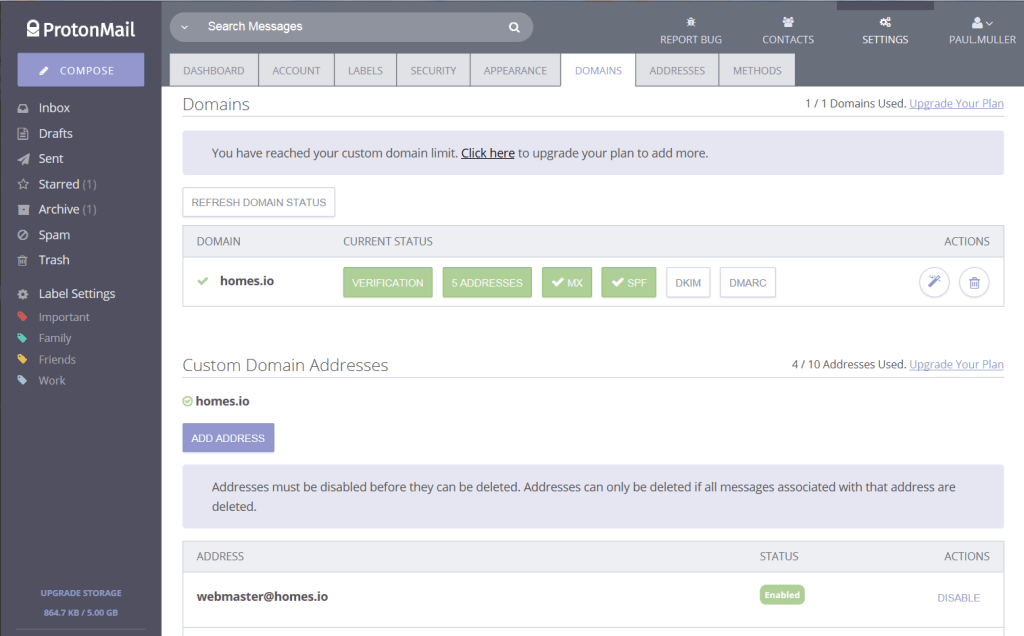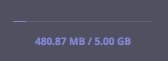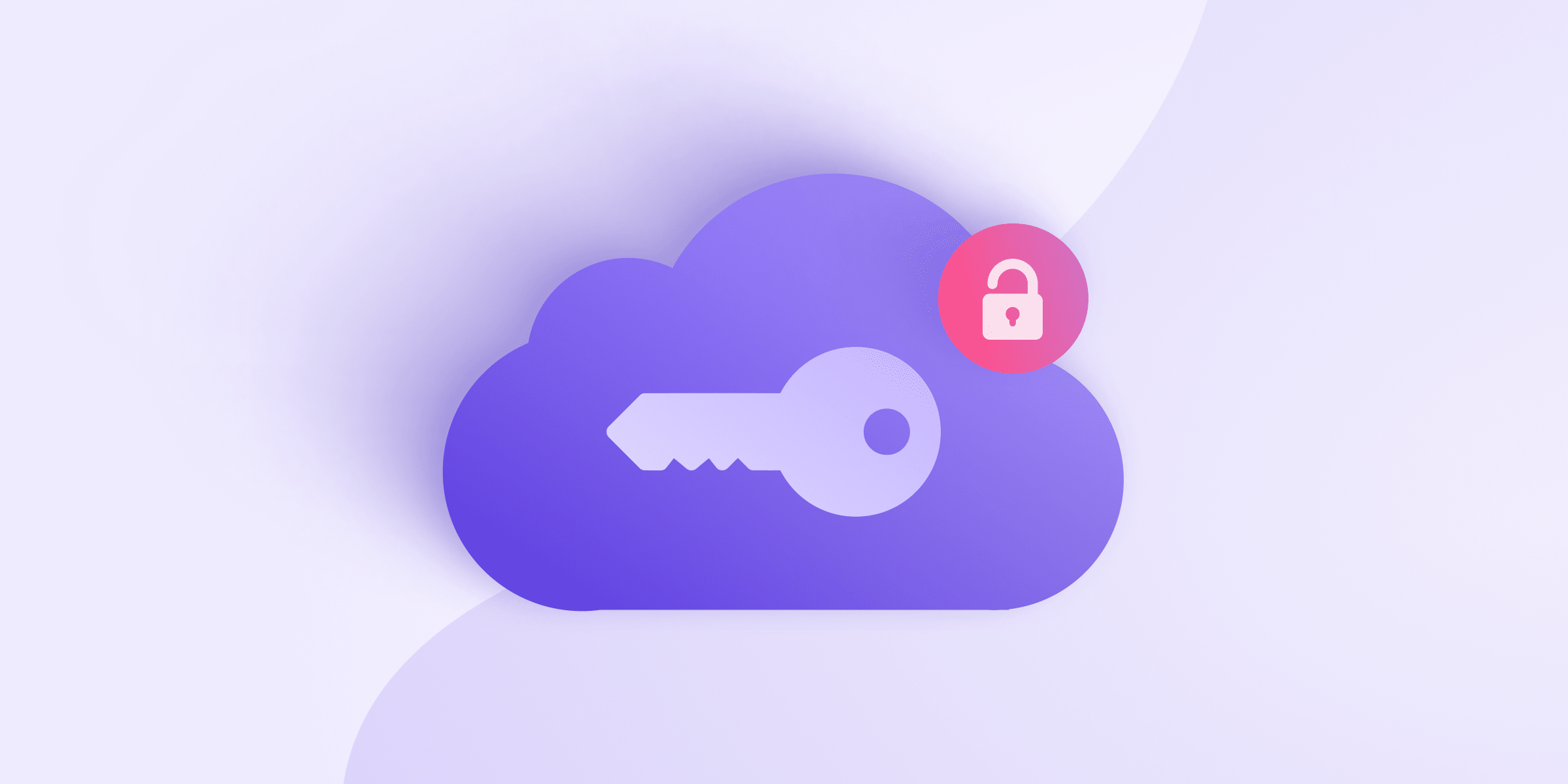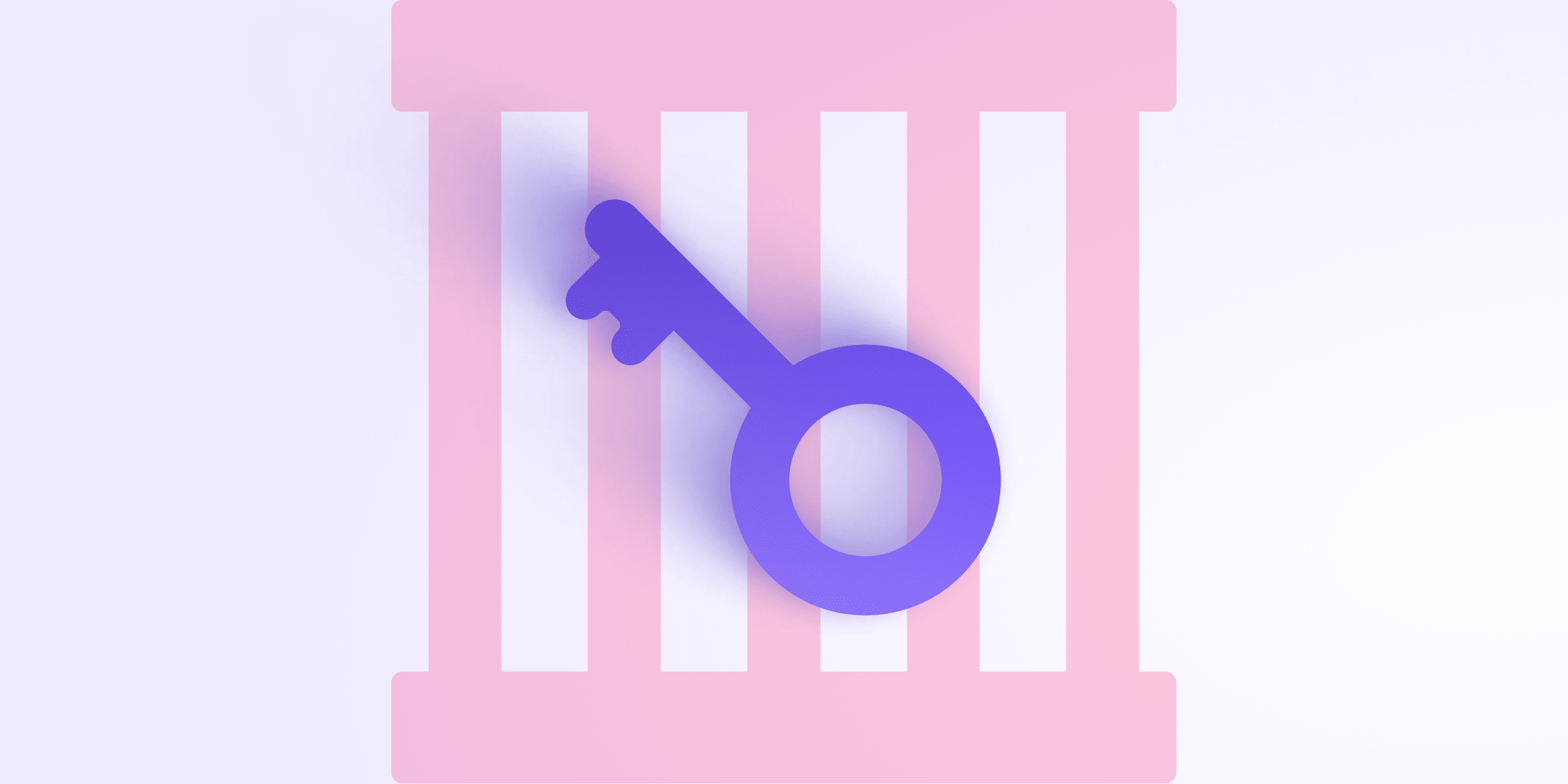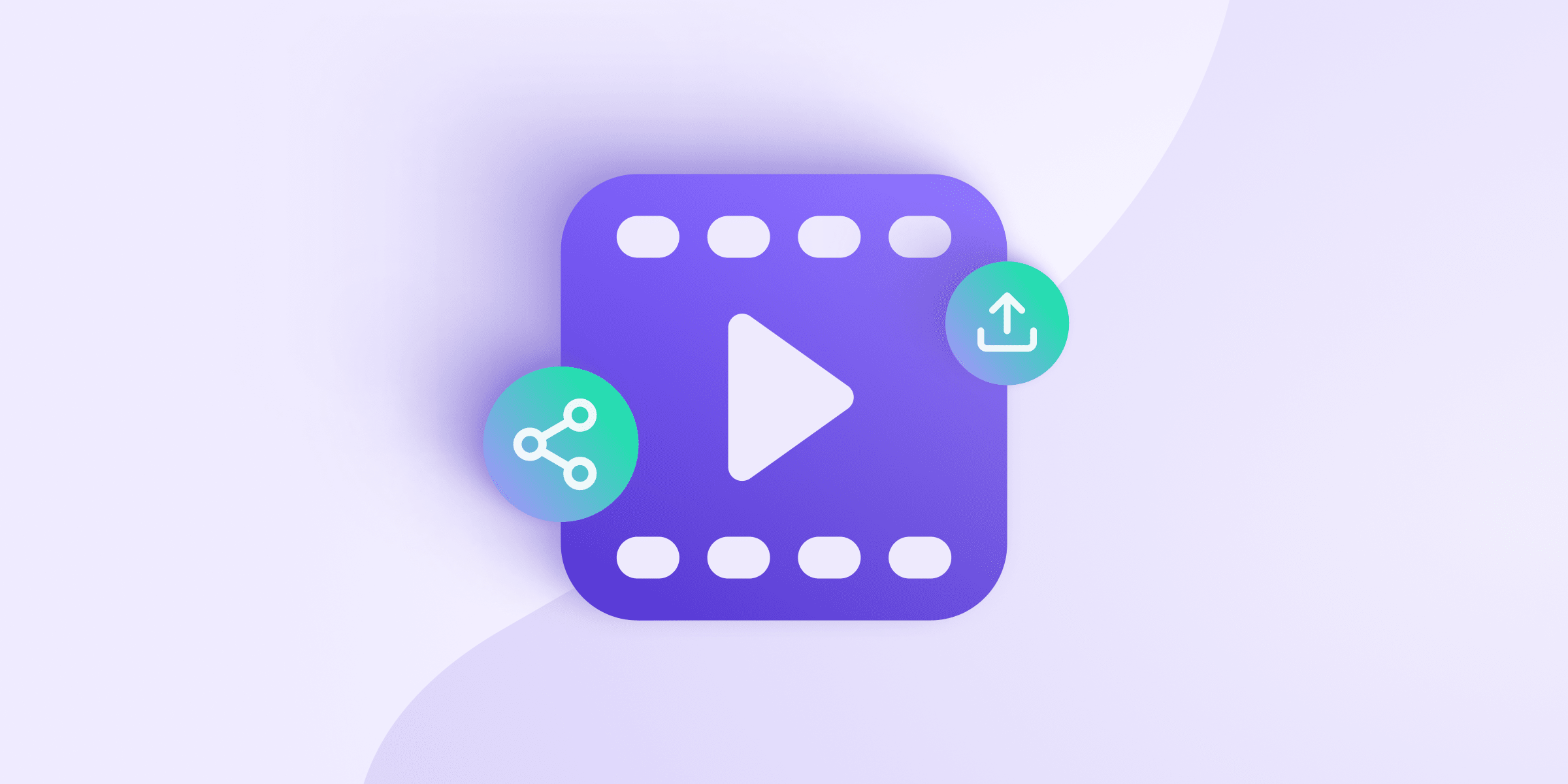The release notes for Proton Mail v3.1 are below, it has already been released to a small number of users. This is one of our largest updates to date, and will be released to all users later this week, please check Twitter and Facebook for the official announcement later this week. Our app is still delayed by the Apple/US Gov approval process(new window), but we have decided not to wait for mobile app approval before releasing 3.1. We are currently making the code changes to enable this to be released separately. Proton Mail 3.1 will be released to existing users, the waiting list for new users will stay in place until mobile apps are approved.
New Features Summary
Custom Domains
For the first time, you can now use any domain you own as your email domain while maintaining the security and privacy you have come to expect with Proton Mail. Custom domains allows you to use Proton Mail as your mail server, receiving and sending encrypted email by default through all domains that use Proton Mail as their mail server. You can link up to 10 custom domains with a single account. We also support advanced anti-spam features for custom domains such as SPF, DKIM, and DMARC.
Storage
Proton Mail now supports accounts with up to 20GB of storage space. Our flexible plans allow storage capacity to be increased or decreased with a single click. Our redundant storage systems ensures your encrypted data is replicated 4 times across two physically separate datacenters in Switzerland for high availability and security.
+ Aliases
This feature has actually been available since the Proton Mail 3.0 release, but we forgot to announce it. Having multiple email addresses can be very helpful in organizing and sorting through your inbox. Your Proton Mail email address now has multiple addresses built right into it. Just add a “+” after your username and before “@domain.com,” to create a new email address that will be delivered right to your existing inbox. For example, if your email is username@proton.me, email sent to username+soccerclub@proton.me will also be delivered to your inbox. In an upcoming release, we will be adding filters and filter rules, so you can automatically sort and label emails you receive.
Addresses

In addition to addresses for your custom domain, Proton Mail also supports other Proton Mail addresses. For example, you can have two Proton Mail addresses, such as username@proton.me and username2@proton.me both deliver mail to the same account, and you can send as either address from your account. Individual accounts can have up to 50 addresses.
Version 3.1 Release Notes
New Features
- Ability to increase sending limits
- Ability to increase storage capacity up to 20 GB
- Ability to add up to 10 custom domains
- Ability to add up to 50 addresses to a single account
- Ability to remove the limit on the number of labels (currently 20)
- Support for 4096-bit keys for increased security
- Separate encryption keys for each address for better OpenPGP compliance and security
Bug Fixes
- Many responsive design improvements for smaller resolution screens and mobile
Improvements
- Increased front end performance by approximately 200%
Known Issues
- PGP key export/import functionality still missing, will be done for next release.
- Some mobile responsive issues remain
- Numerous existing UI issues with the composer remain to be fixed, composer will be rebuilt in the next release
Please report bugs here: https://proton.me/support