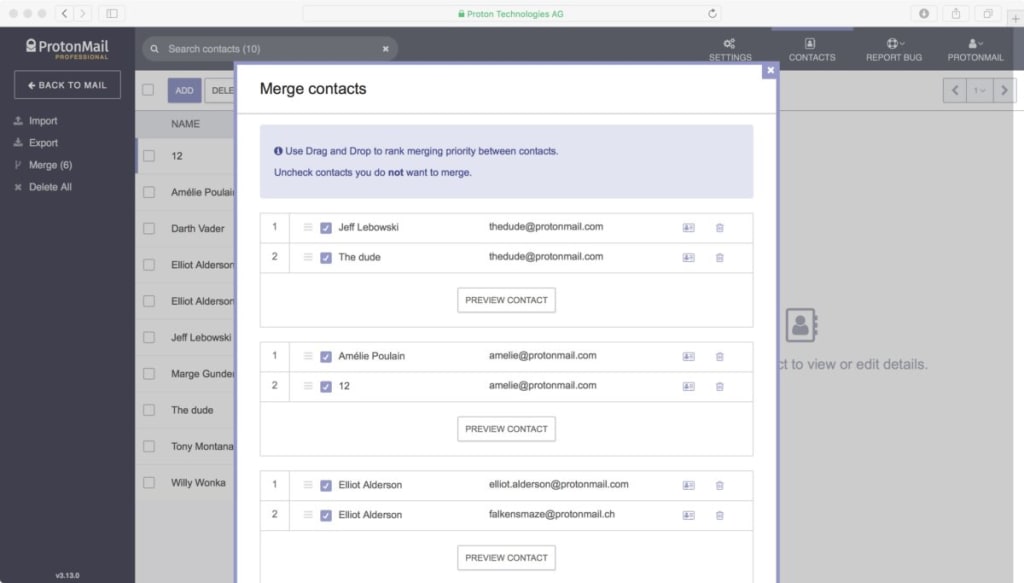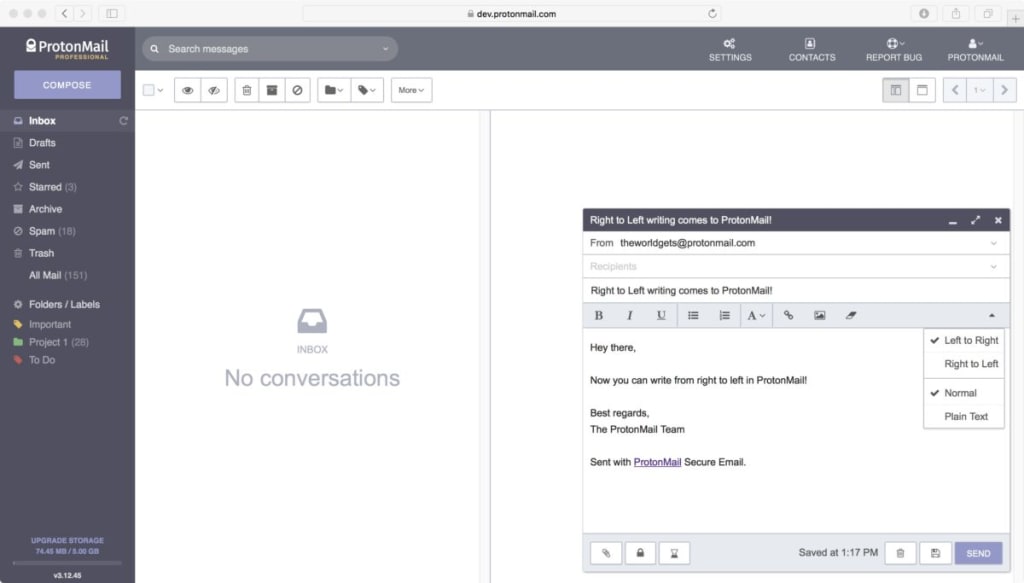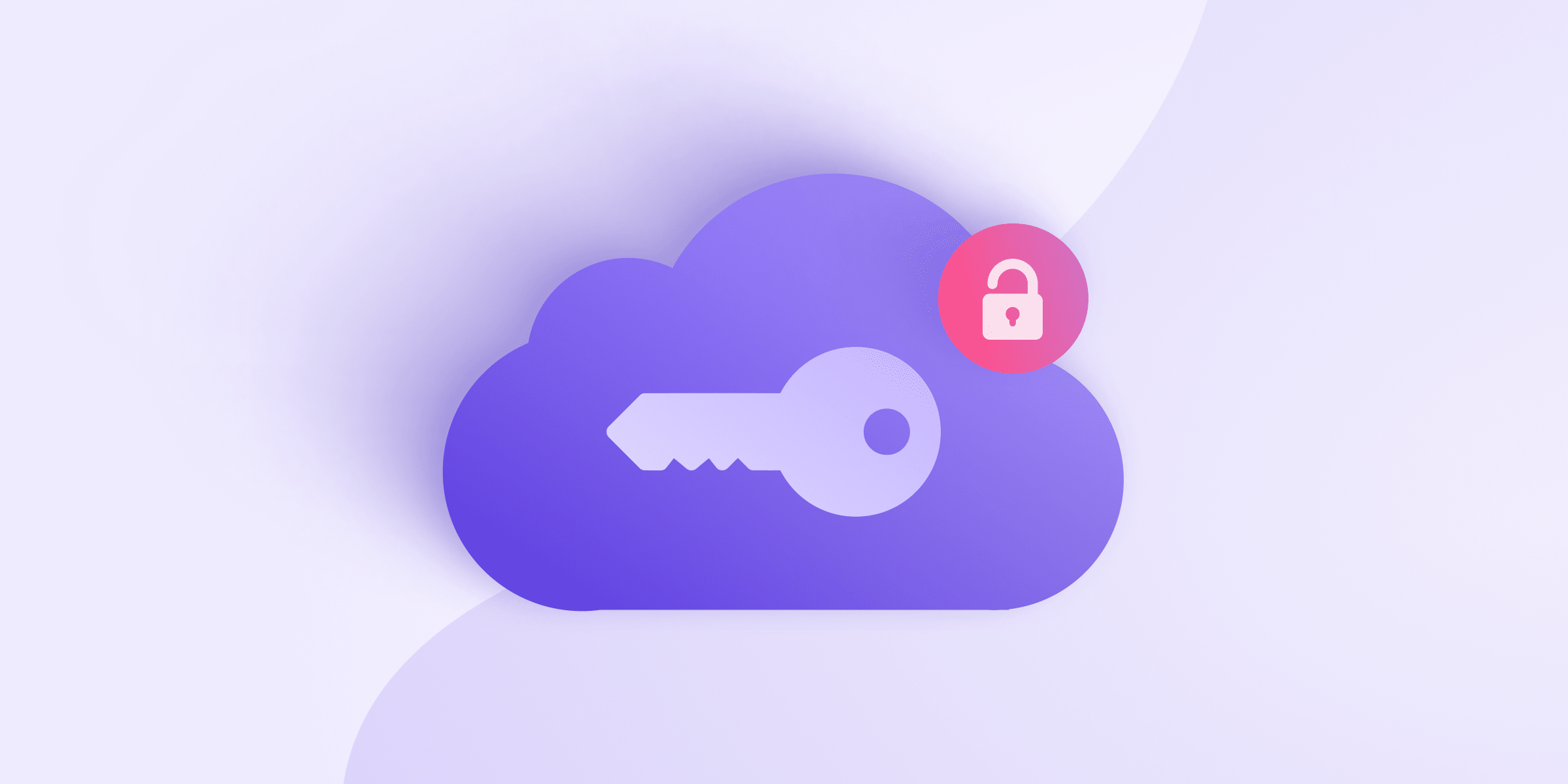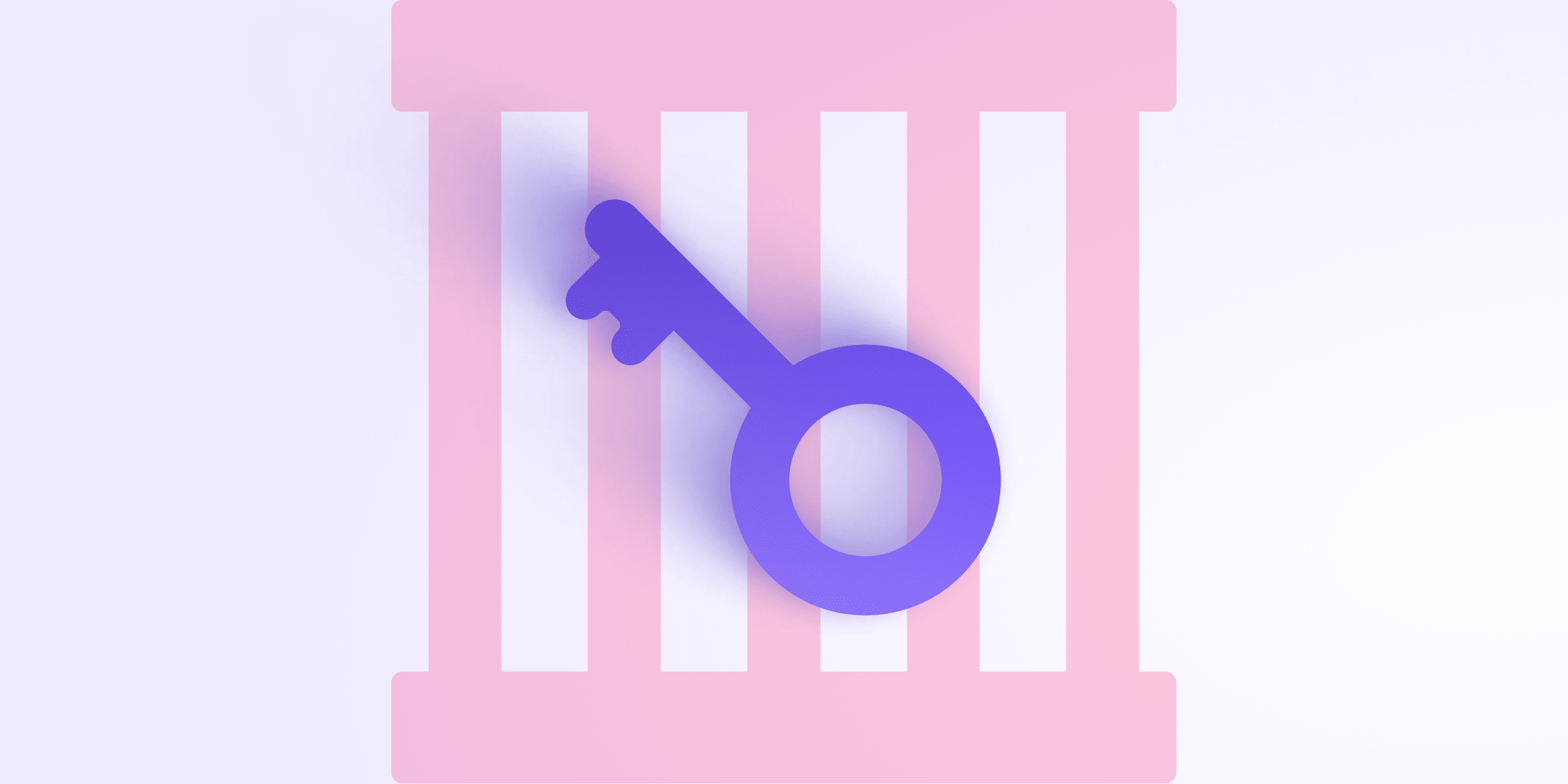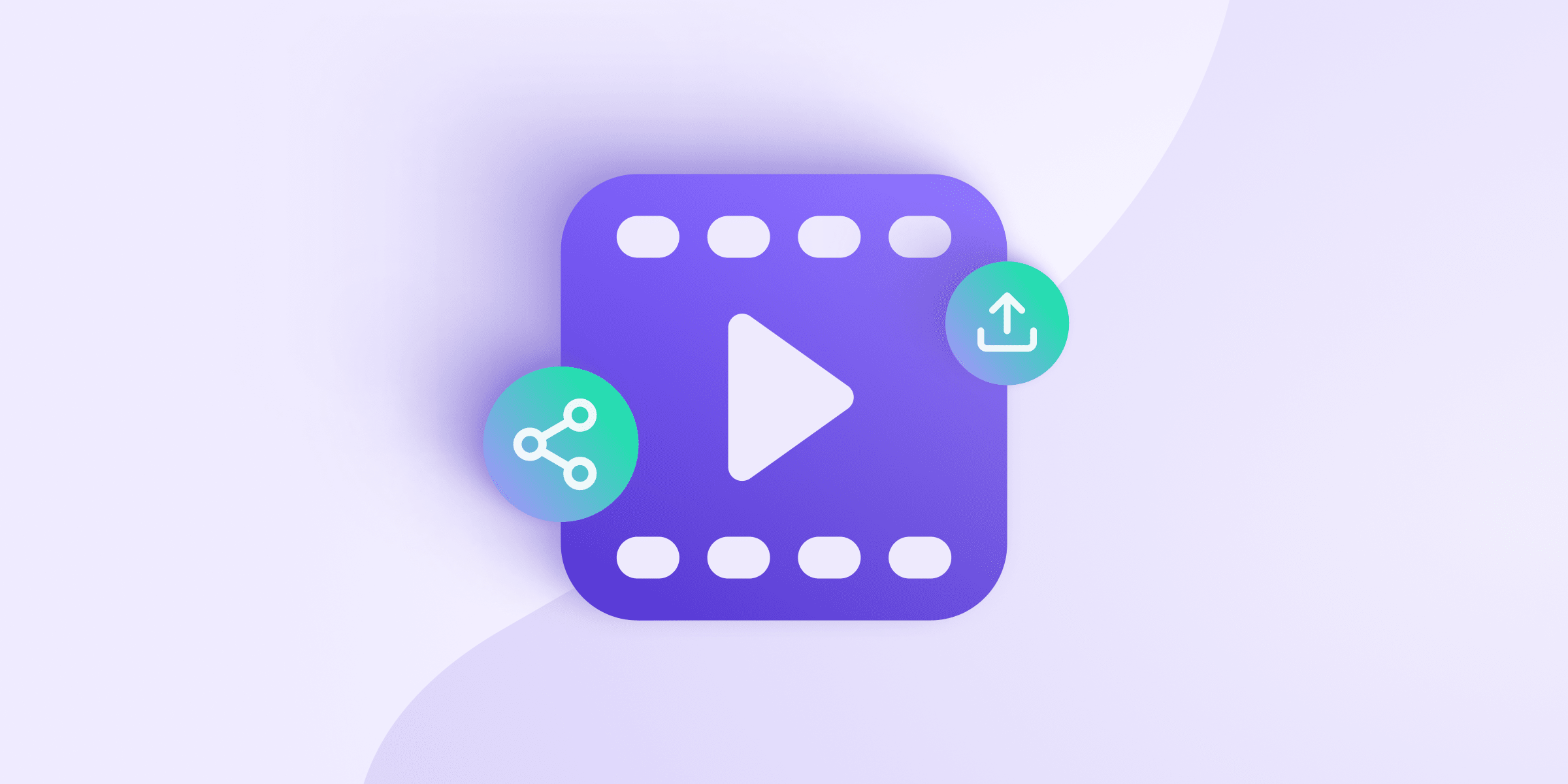With version 3.13, Proton Mail now supports the much-anticipated proton.me/mail domain name(new window), giving users the convenience of short, easy-to-share email addresses. Plus, we’re rolling out several other time savers, from a command palette and our very first attachment previewer.
proton.me/mail short domains
Ever since Proton Mail launched, people have asked us for a shorter domain name since some feel that ‘proton.me’ is too long. On our user feedback forum, thousands of people have voted for this(new window). We’re excited to finally make this possible. Some time ago, we were able to obtain the proton.me/mail domain name through the ME registry(new window).
If you have an email address like username@proton.me (or .ch), you can now activate username@proton.me/mail. Free users can receive emails at their proton.me/mail address, while paid users(new window) can send and receive. Note, if you are a paid user, the @proton.me/mail address for your username will not count towards your address limit.
To activate proton.me/mail, go to Settings –> proton.me/mail in the Proton Mail web application (mail.proton.me). Learn more about proton.me/mail here(new window).
Calendar event preview
We’re excited to announce our first attachment previewer. When you receive a calendar event with a .ics file extension, you no longer have to download the attachment to view it. Starting in version 3.13, we display the event directly within the Proton Mail webapp. Note, this functionality is also supported in our iOS encrypted email app(new window), and will be coming soon to our Android app.
Merging contacts
Building on Proton Contacts(new window), the world’s first encrypted contacts manager, we’re enhancing Proton Contacts by adding a functionality to merge contacts. Whenever you have two Contacts entries that appear to be the same person, we give you the option to quickly merge them into one. For detailed instructions on how to use this tool, check out our support page here(new window).
Improved signatures
Previously, Proton Mail had a feature known as the Default Signature, which allowed users to set a standard email signature that would be applied automatically to any new addresses created and linked to your account (if you are a paid user and add new addresses to your existing account(new window)). But this caused problems for people who created an anonymous alias and forgot to unset the default signature. To address this we have eliminated Default Signature. Now, the Display Name and Signature for each address must be individually set.
Right-to-left language support
We’re making Proton Mail more accessible to the more than half a billion people who use right-to-left (RTL) script. Now those with Arabic, Persian, Urdu, Hebrew or other right-to-left-language keyboards can flip on RTL(new window) mode in their composer or set RTL as the default mode under Settings -> Appearance.
Quick command palette
We’ve made it even easier to quickly manage your email with our new command palette. This is a simple in-app command line you can access by using Shift + Space bar on your keyboard. From there, you can type in basic functions, such as “mark as read,” “open composer,” “apply label,” and so on. All available actions are listed under the command line, and when you start typing the available actions are filtered.
You can get a free secure email account from Proton Mail here.
We also provide a free VPN service(new window) to protect your privacy.
Proton Mail and Proton VPN are funded by community contributions. If you would like to support our development efforts, you can upgrade to a paid plan. Thank you for your support!