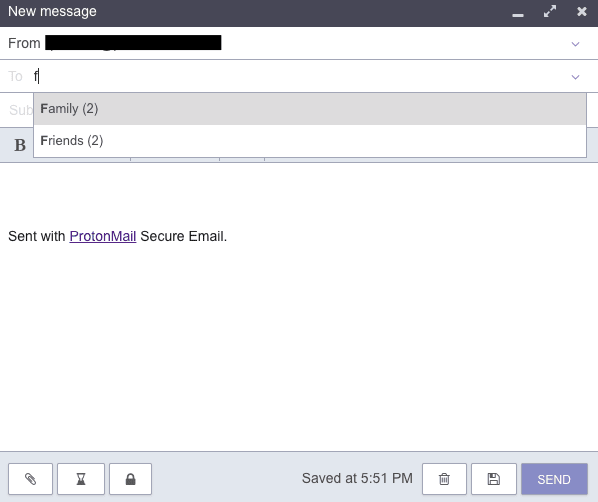With the latest Proton Mail update, you can now create Contact Groups and easily send bulk messages. You can also request and respond to read receipts, confirming the message has been received.
Contact Groups
With Contact Groups, you can add up to 100 email addresses to a group and easily message them from the Composer. To create a group, simply navigate to Contacts and choose the “Add contact group” option in the sidebar menu:
Each email address can belong to multiple groups. And for contacts with more than one email address, you can choose which address to add to which group.
Once you create a group, it will appear as a suggestion in the Composer when you start typing in the “To” field:
We also added the option to modify the group from within the Composer. When you click on the group, a window pops up where you can uncheck any addresses you don’t want to receive the current message. From the window, you can also see the encryption lock icons, which tell you the encryption and signature status for each recipient.
Read receipts
When you send a message, you can request a confirmation that the message has been received and opened by the recipient. Just click on the “More” icon in the Composer and select “Request read receipt”:
When this feature is selected, the recipient will see a banner asking them to send confirmation. When the confirmation is sent, a message is delivered to the sender’s Inbox:
Typo warnings
Another feature we added is an alert for potentially incorrect recipient addresses. If you enter an address that looks like it might be a mistake, we now show the address in a red rectangle, letting you know to double check it. For example, if an address is entered with an “@gail.com” domain, we will flag it as a potential typo:
Storage limit
Proton Mail will now warn you when your Inbox is almost full, and we have improved the visibility of full Mailboxes to avoid any confusion about why messages are not arriving or cannot be sent.
If your Mailbox reaches 90% of its storage space, a warning will appear letting you know that you will need to free up more space or upgrade your account:
When your Mailbox quota reaches 100%, you will see a permanent warning banner at the top of your Inbox:
We’re excited about the new productivity features in the latest version of Proton Mail. Please join us on Facebook, Twitter, Instagram, and Reddit, and let us know your feedback!
Best Regards,
The Proton Mail Team