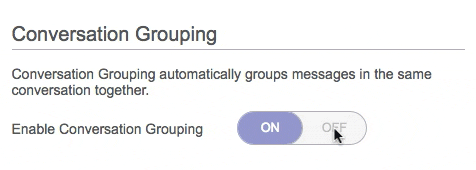We are happy to announce the next version of Proton Mail’s secure email service. Proton Mail 3.5 brings back a feature from Proton Mail 2.0 – Message Mode within the webmail inbox.
In order to make encrypted email easier to use, we want to ensure everyone can use their inbox how they find most convenient, while maintaining the encryption that makes Proton Mail the world’s easiest to use encrypted email service(new window). In this release we are bringing back the option to turn off conversation mode, which has received over 700 votes(new window) from the Proton Mail user community.
Proton Mail does not show advertisements or abuse your privacy to make money. Paid accounts are our only source of funding. Please consider upgrading to a Proton Mail Plus(new window) account so that we can continue to operate the service and fund further development.
Message Mode
Conversation Mode was introduced with version 3.0 of Proton Mail(new window). This feature provides the option to group all the messages from a conversation in the same thread to allow easier readability of a conversation. Message Mode disables this grouping to allow each individual message to open independently of the rest of the conversation mode. You can easily toggle between the two modes by going to Settings –> Appearance in your account.
Version 3.5 Full Release Notes
New Features
- Introduction of Message Mode (The Ability to turn off conversation mode)
- Added toggle in settings to enable/disable password reset
Bug Fixes
- Load embedded images for outside encrypted messages
- Fixed and error stating: Message is not a draft
- IE browser specific fixes
- UI bug fixes and improvements
- Expiring message time bug fixed
- Hotkeys Bug Fixed
- Fix button action when you upload an attachment
- Focus draft when you open it from drafts
- Improved user notifications when action is taken within the web app
- Auto scroll to the selected message
- Prevent drag and drop images within the signature when the composer is open
Known Issues
- PGP key export/import functionality still missing in version 3.x, will be done for a future release.
- Some mobile responsiveness issues remain
As always, you can report bugs using Proton Mail report bug feature, or send us a support request here: https://proton.me/support