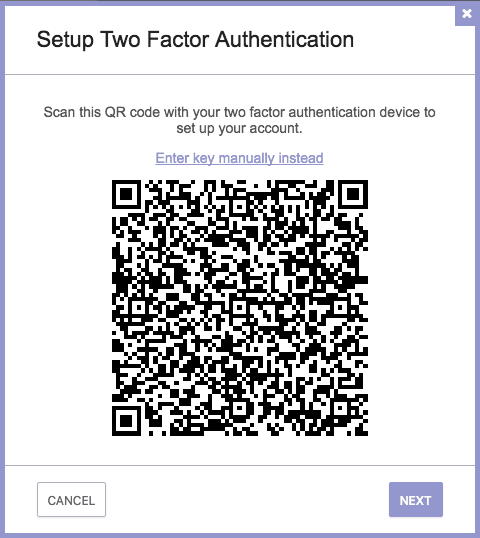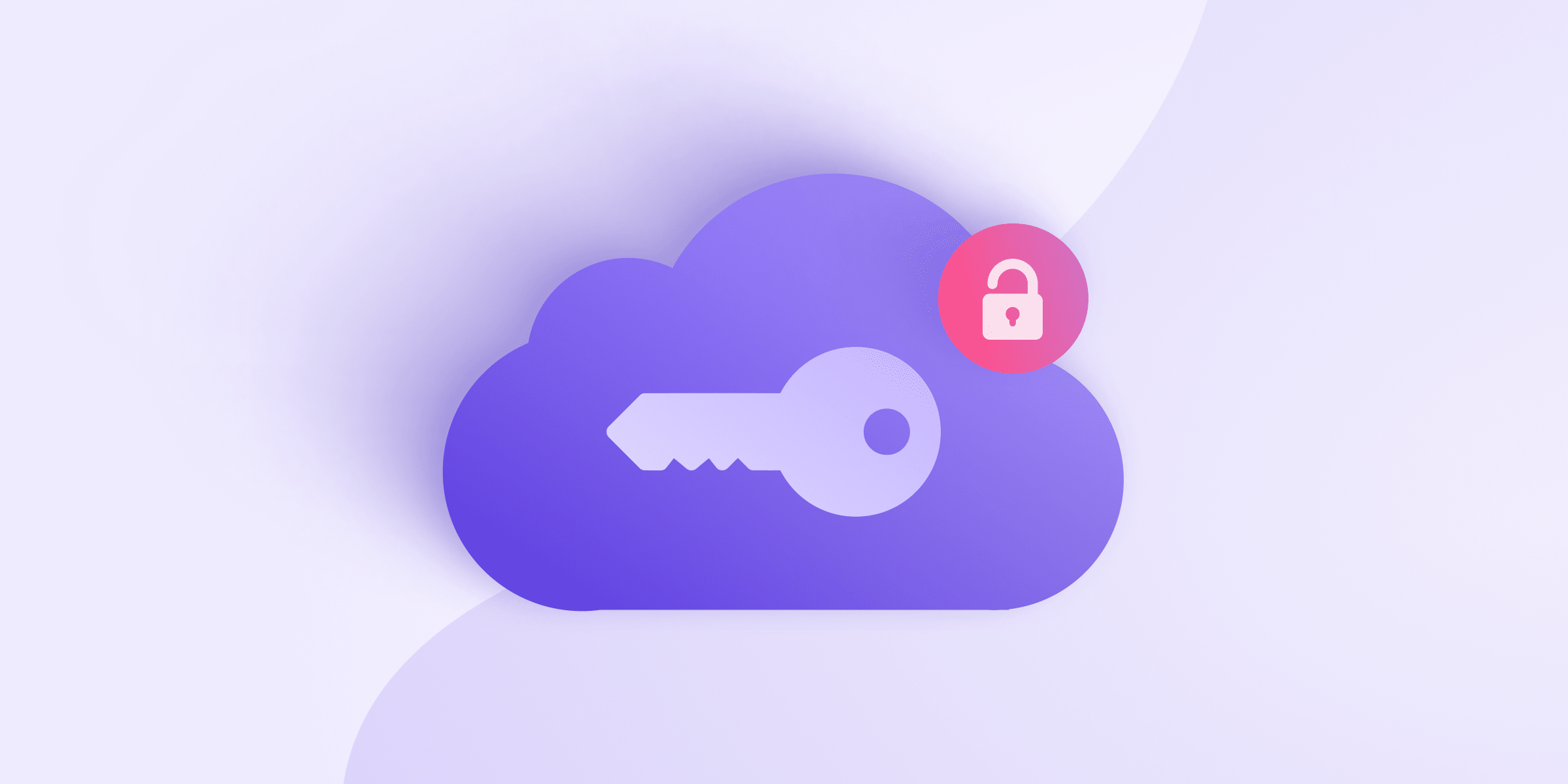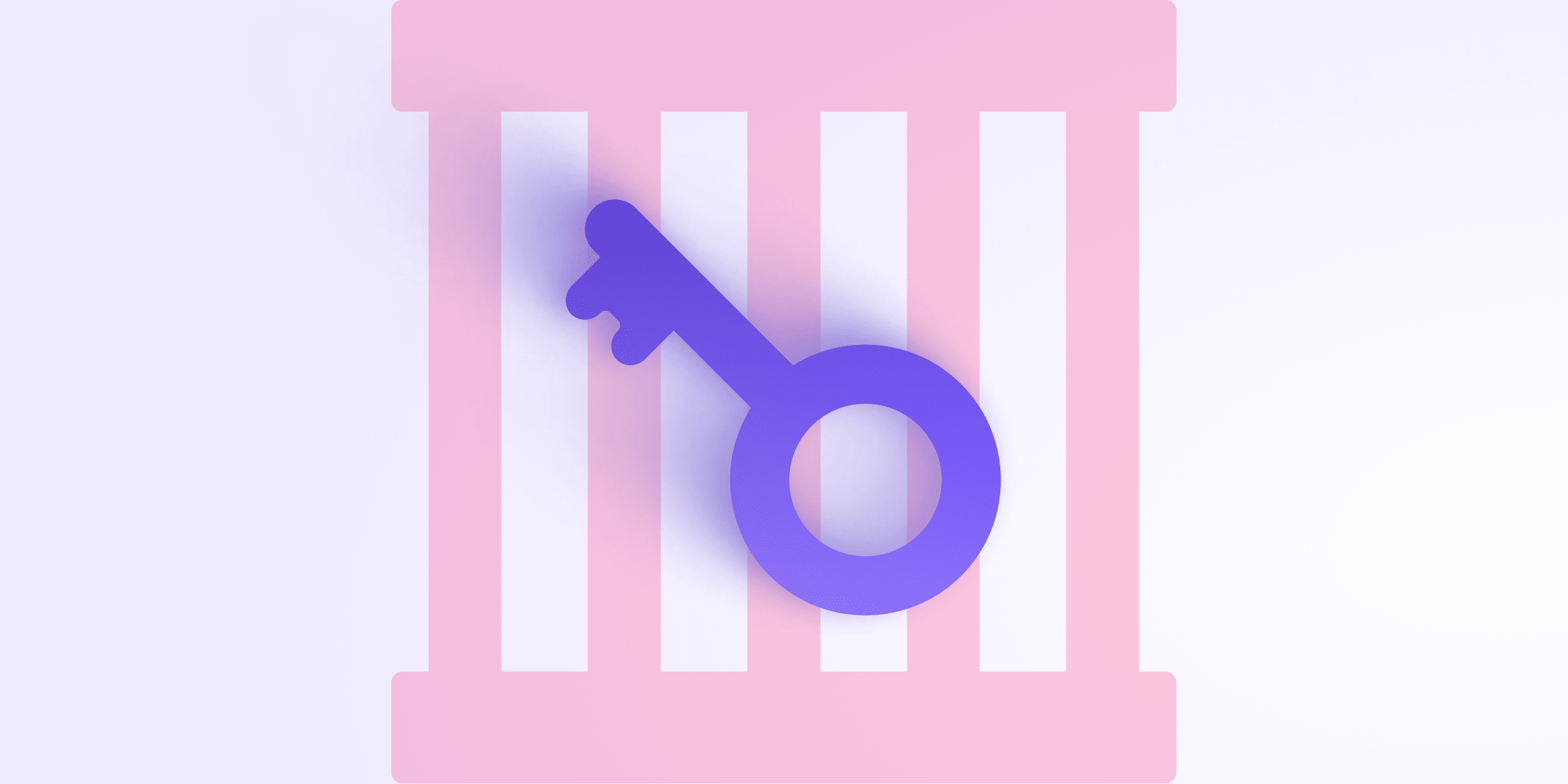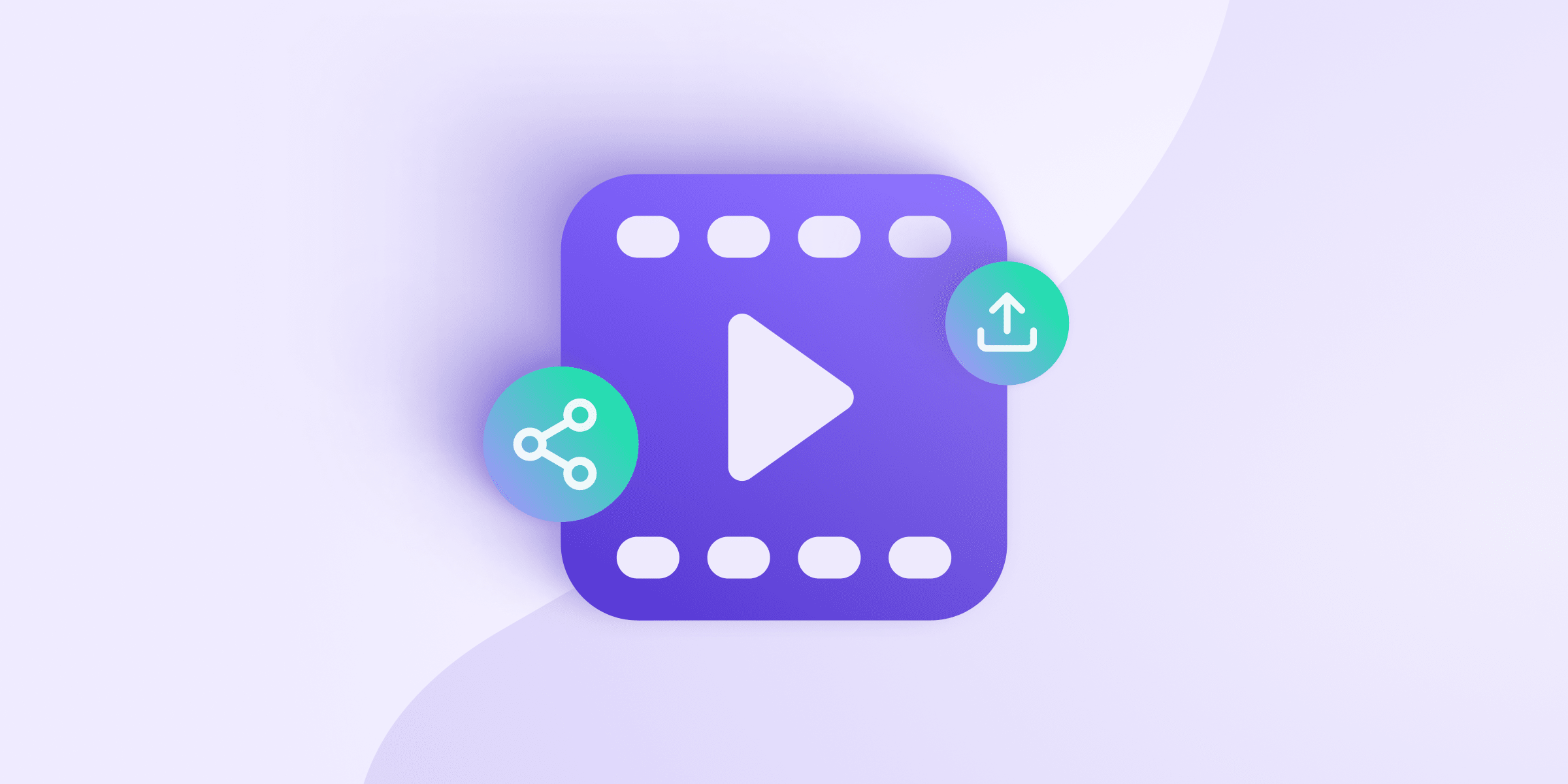Proton Mail 3.6 introduces the most requested feature from the Proton Mail community with almost 1900 votes(new window) – two-factor authentication.
Note: Due to the way we roll out new versions, Proton Mail 3.6 has not been released to everybody yet, if you don’t see it yet, you will see it soon.
At Proton(new window), security is always our highest priority, and we are constantly improving our technology to ensure that the email encryption we provide stays at the cutting edge. Adding two-factor authentication, is an important milestone in our security roadmap(new window). For those of you unfamiliar with two-factor authentication, we will be publishing a longer blog post next week discussing the advantages and practical usage of two-factor authentication.
With Proton Mail 3.6, we are not only introducing two-factor authentication (2FA)(new window), we are also rolling out an entirely redesigned authentication system leveraging the research our team has been conducting over the past year. This includes the introduction of a one-password mode, which allows Proton Mail to be used with a single password instead of two passwords, without compromising security or privacy. Technical details of how we accomplished this can be found here(new window). Note, we will continue to support the legacy two-password mode.
Both of these features are also already supported in the current version of the Proton Mail secure email mobile apps for Android(new window) and iOS(new window). Together, these features make our 3.6 release a giant step forward in our mission to make Proton Mail the world’s most secure email service(new window).
Proton Mail does not show advertisements or abuse your privacy to make money. Paid accounts are our only source of funding. Please consider upgrading to a Proton Mail Plus(new window) account so that we can continue to operate the service and fund further development.
Two-factor authentication(new window)
Two-factor authentication (2FA)(new window) adds an additional layer of security to your Proton Mail account by adding a second step (or second factor) to the login process to authenticate your identity. This helps protect your account from unauthorized access. A comprehensive guide on how to set up 2FA with Proton Mail can be found here(new window).
One-password mode(new window)
One-password mode removes the need to remember two passwords (Login and Mailbox), making it even easier to use Proton Mail. One-password mode makes it easier to use 2FA by reducing the number of authentication prompts by one. Due to security enhancements that we have made to Proton Mail’s authentication system, we are able to achieve one-password mode without compromising security or privacy. You can learn how to switch to one-password mode by following the guide here(new window). Note, we will continue to support the legacy two-password mode.
Version 3.6 Full Release Notes
New Features
- Two-factor authentication(new window)
- One-password mode(new window)
- Lifetime Accounts(new window) will show Lifetime in upper left corner
Bug Fixes
- Show Images no longer collapses the blockquote below
- Edit Identity now visible on inactive addresses
- Fixed storage space indicator bar showing incorrect amount on Windows
- CSS not showing properly within message body
- Fixed an issue where sometimes the number of unread messages is -1
Improvement
- Show a warning message when non-Proton Mail users respond to an Outside Encrypted message the maximum of 5 times.
As always, your feedback is appreciated. Please report bugs using Proton Mail report bug feature(new window), or send us a support request here: https://proton.me/support