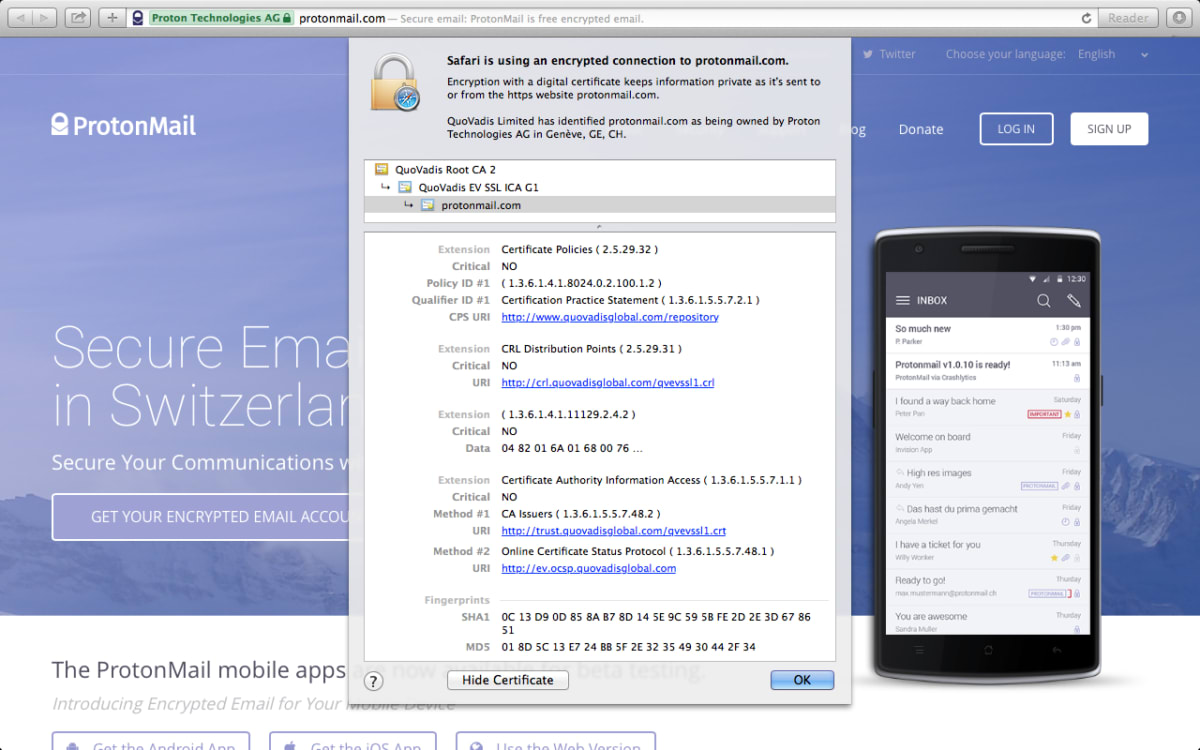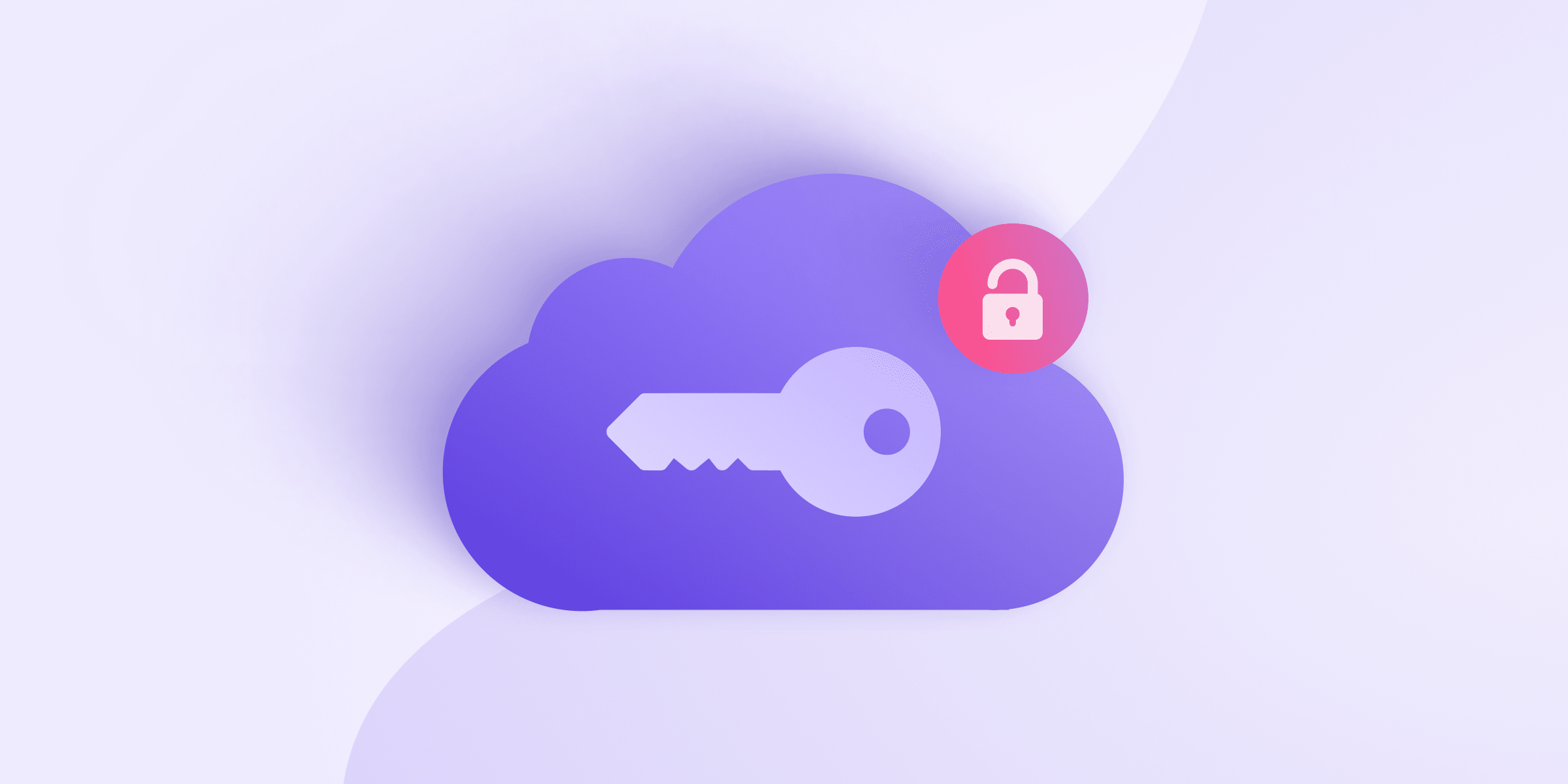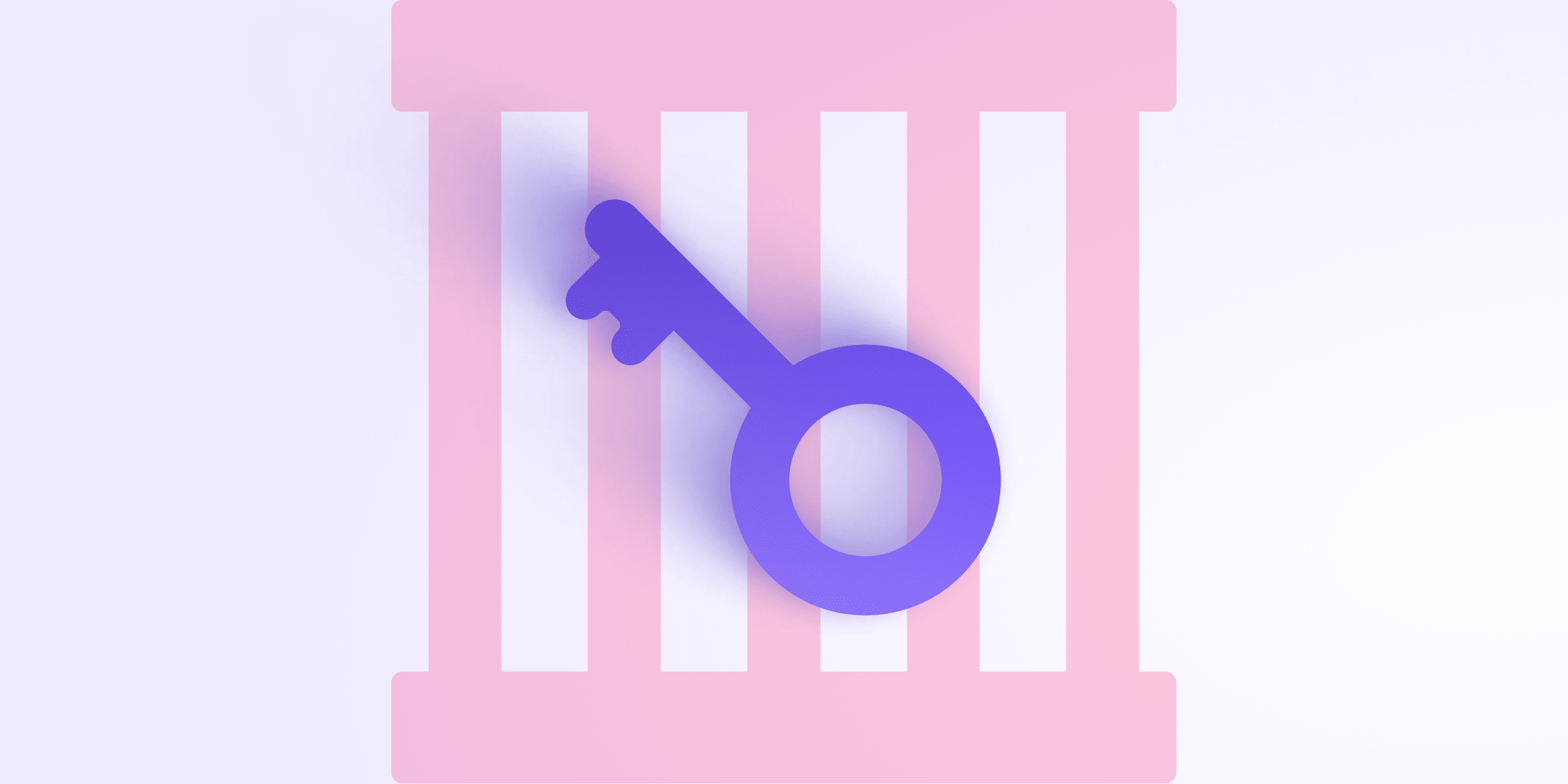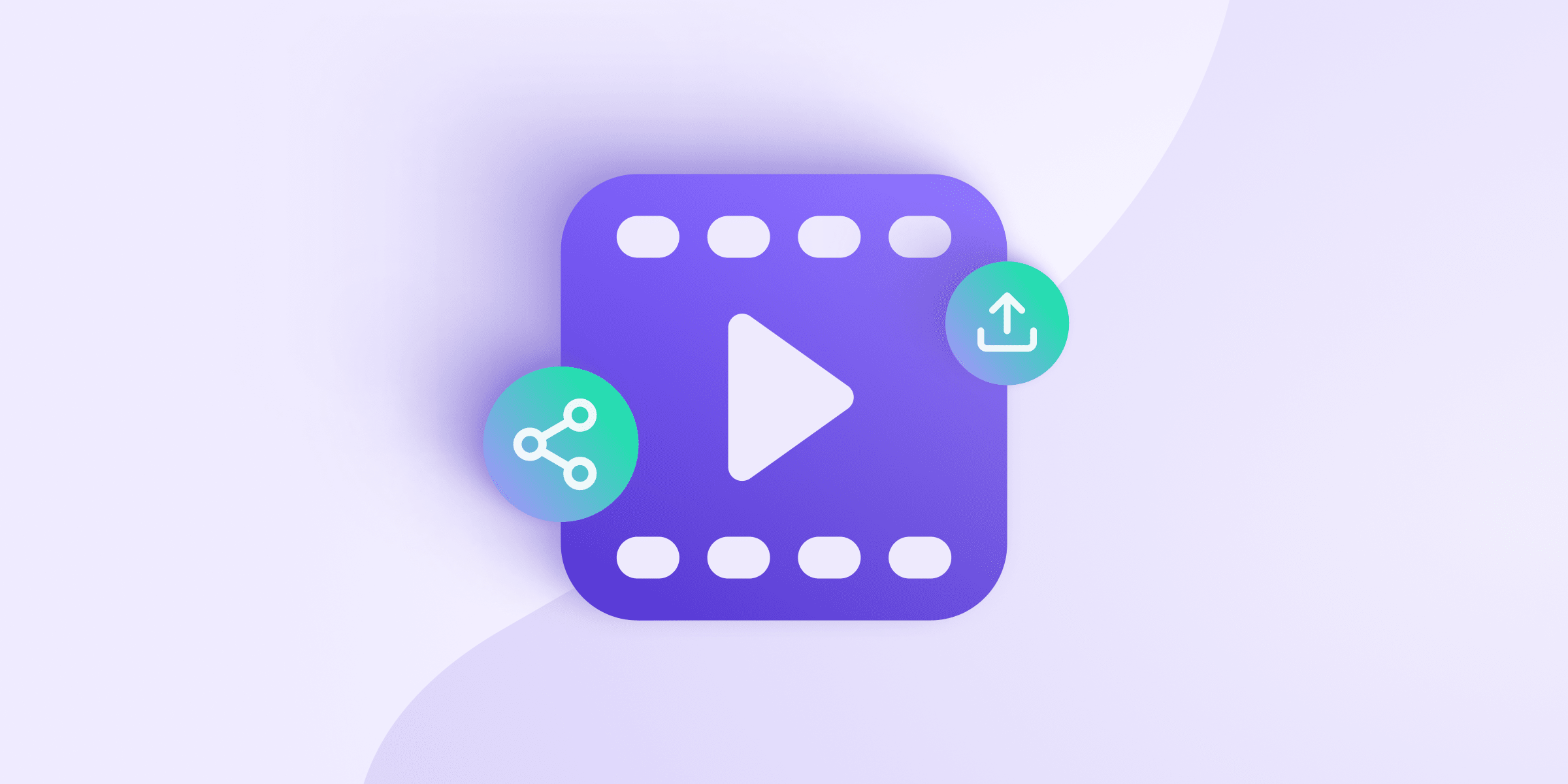UPDATE 11 October 2021: We are now using Let’s Encrypt(new window) as the Certificate Authority that verifies the SSL certificates used to secure the Proton Mail and Proton VPN web sites. For more information on this, and for instructions on how to check the validity of our certificate, please see Proton Mail’s TLS/SSL Certificate(new window).
Proton Mail is all about privacy and we want to do our best to protect everyone’s data and communication. When accessing proton.me, the transmission of information between your browsers and our servers in Switzerland is always encrypted and protected by HTTPS(new window). While this is not the same as the end-to-end encryption concept of PGP, it is nevertheless important for protecting you from man-in-the-middle attacks and other forms of communication eavesdropping.
For HTTPS, each website has a SSL certificate that is verified by a trusted certificate authority. The certificate authority that vouches for Proton Mail is QuoVadis Trustlink Schweiz AG(new window), which is a subsidiary of the Swiss postal service. A modern browser should automatically check the validity of the certificate of a HTTPS protected website and alert you if it detects something untrustworthy. For the uber security conscious users who want to manually check, the SHA1 hash/fingerprint/thumbprint of our certificate is:
0C 13 D9 0D 85 8A B7 8D 14 5E 9C 59 5B FE 2D 2E 3D 67 86 51
The fingerprint for app.proton.me is:
95 20 1C 7D 7D 3D BE E4 4E EF AB 93 00 A1 E3 45 F5 AB A8 59
If this matches what you see in your browser, then you know you are communicating with the real Proton Mail website and using the correct public key to encrypt your sensitive information and only Proton Mail can decrypt it.
You can check it in Chrome as follows:
Click on the lock button in front of the URL.
Go to Connection and click on Certificate Information.
In Details, show All and verify the Thumbprint matches the one above (make sure you are looking at the certificate for proton.me, not QuoVadis Trustlink Schweiz AG(new window) ).
You can check it in Firefox as follows:
Click on the lock button in front of the URL and click on More Information.
Go to Security and click on View Certificate.
In General, verify the SHA1 Fingerprint matches the one above (make sure you are looking at the certificate for proton.me, not QuoVadis Trustlink Schweiz AG(new window)).
We will continue to improve our security protocols and roll out more security features as we scale up. Thanks for all the interest and help from the community!
Sign up and get a free encrypted email account from Proton Mail.