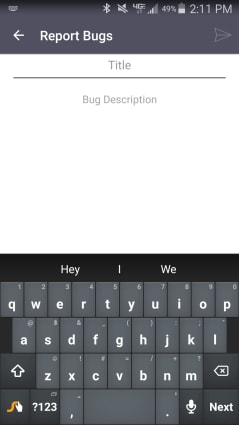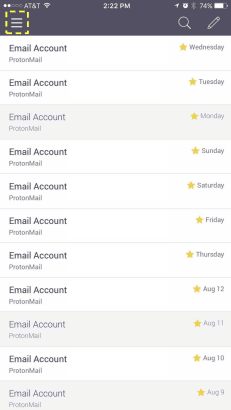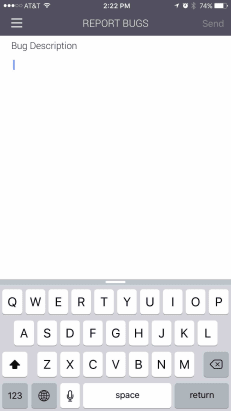Bug report from within iOS and Android
If you are experiencing an error on the Android or iOS app, please let us know as soon as possible. Below you can find step by step directions how to submit an iOS and Android bug report to the Proton Mail support team.
Android
Visit the menu, accessible in the upper left hand corner of your screen.
Within the menu, select the Report Bugs option found below the Settings.
Enter a clear description of the error you are experiencing, including what you were expecting instead of the error. Before sending a bug report, please be sure to try the basic debugging steps found in this tutorial.
iOS
Visit the menu, accessible in the upper left hand corner of your screen.
Within the menu, select the Report Bugs option found below the Settings.
Enter a clear description of the error you are experiencing, including what you were expecting instead of the error. Before sending a bug report, please be sure to try the basic debugging steps found in this tutorial.