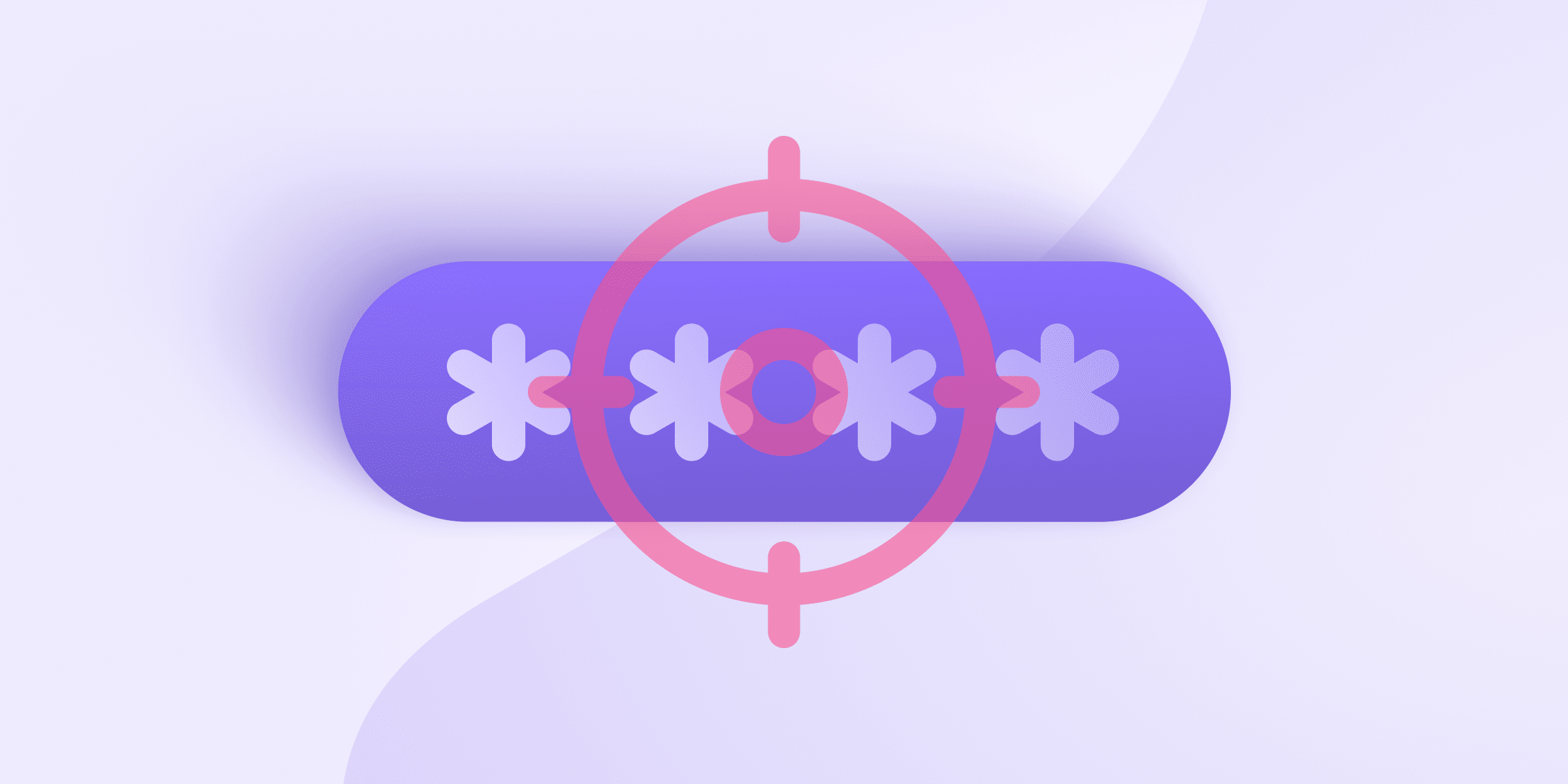Data backup is vital for businesses and individuals alike: In case something happens to your primary computer, you always have a copy of your data to fall back on.
How should you approach backup, though? The 3-2-1 rule can act as a guide when deciding how to manage backups.
What is the 3-2-1 backup principle?
The 3-2-1 backup principle is pretty simple to explain. The idea is that you have three copies of your files — one you work on, two for backup purposes. Those two backups are stored on two different media, and one of them is offsite.

The idea behind the 3-2-1 rule is to make smart use of redundancy, which in this case means having more of something than you need. The one working copy is what you need in your day-to-day, and then you have one copy of it as a backup in case something goes wrong with the file (for example if it gets corrupted).
However, having just one copy to fall back on isn’t all that safe. If you’re working on a project that took multiple years to put together, you likely won’t rest easy having just one copy. Though the statistical chances of losing both the work file and the backup at the same time is tiny, it’s a small effort to make an extra copy; this is the “3”.
Naturally, you can’t have all three copies on the same device. The whole idea behind backups is to keep things safe, so if all backups are on the same device and the hard drive malfunctions, all three copies are fried, and your efforts with it.
This is where the “2” comes in. Assuming your working copy is on your laptop, smartphone or another “daily” device, the other two are kept elsewhere, and on different media from each other. For example, you could use two thumb drives, or an external HD and another laptop, whatever you have handy.
As an extra failsafe, though, there’s the “1”, which is keeping one of your two backups offsite, in another physical location. This is to protect from non-technical problems. A good example would be a house fire, which could destroy your laptop with your work copy, as well as the backup USB you kept the backup on. If you had a second USB at your neighbor’s house, your work would still be protected.
How you can apply a 3-2-1 backup strategy
The 3-2-1 backup rule was originally developed by companies back in the days when a computer took up a whole desk, if not a room, and keeping data offsite probably meant hiring a courier. However, now that we’re in the third decade of the 21st century, technology has developed that anybody, whether a business or an individual, can apply a 3-2-1 strategy without too much hassle, or cost.
This is mainly thanks to the development of cloud storage(new window), which lets you store data offsite, yet makes it very easy to get to at the same time — imagine having to call up your neighbor just to get a USB when misfortune strikes in our example above.
For example, say you’re working on a document — a school paper, a briefing for your boss, or even a short story — and you want to make sure nothing can happen to it. You can have one backup copy on a USB (cheap, easy to get, easy to transport) and then you can have your second copy in the cloud, safely stored on a service’s servers. This meets both the “2” and the “1” part of the 3-2-1 backup rule.
Proton Drive and the 3-2-1 rule
Some features make some cloud storage services better than others when implementing the 3-2-1 backup principle. For example, the ability to automatically sync(new window) files is vital, as any changes you make in the document will immediately reflect in the backup copy. You won’t have to manually update it every time.
Our cloud storage service, Proton Drive, comes with this ability on the Windows and macOS desktop apps. On top of creating automatic backups, we also offer some unique features that will add greatly to your peace of mind when storing important files in the cloud.
As a privacy-first service, we offer end-to-end encryption(new window) on all our products, meaning that your files are secured at every point in the process, from when they are sent from your device to when they are stored on our servers. At no point can we or anybody else take a peek at what’s in your files. Nor would we want to: Unlike many cloud services, including Google Drive(new window), we don’t make money from targeted ads. All our revenue comes from subscriptions from our community, so protecting your privacy and the security of your data is our top priority.
If you want to implement a 3-2-1 backup strategy — and you should — Proton Drive is a great tool to use. We offer up to 5 GB of storage for free, meaning it’s easy to use secure storage without spending a penny. Keeping files safe and private doesn’t have to cost a lot of money.