Update your default sending address on mobile
If you own multiple Proton Mail or custom domain addresses, you can change the default address on your mobile device.
Your default address is the email address you use to send emails when you open the message composer, although you can change this manually.
Your default Proton Mail email address will sync automatically across all of your devices.
Note: If you respond to an email sent to one of your non-default email addresses, your reply will be from that address that the email was sent to, not your default address.
Android
- Tap the Menu icon (≡) at the top of the screen.
- Go to Settings.

- Select Account Settings.

- Tap Default email address in the Addresses section.
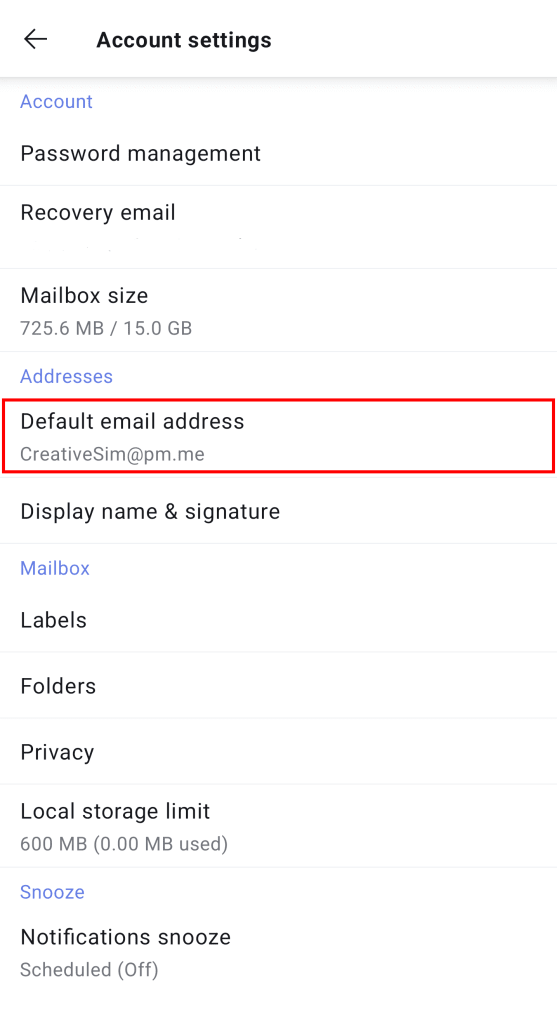
- Select the address you would like to use as your default address from the list.
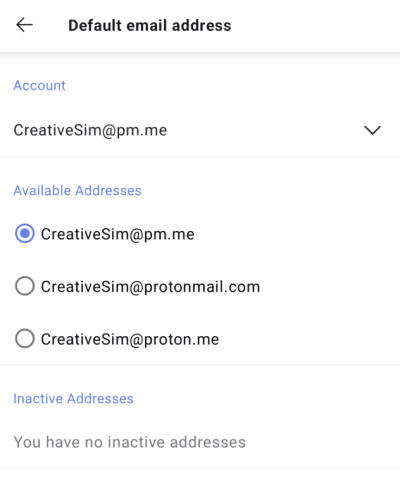
iOS
- Tap the Menu icon (≡) at the top of the screen.
- Go to Settings.

- Select Account Settings.

- Tap Default in the Addresses section.
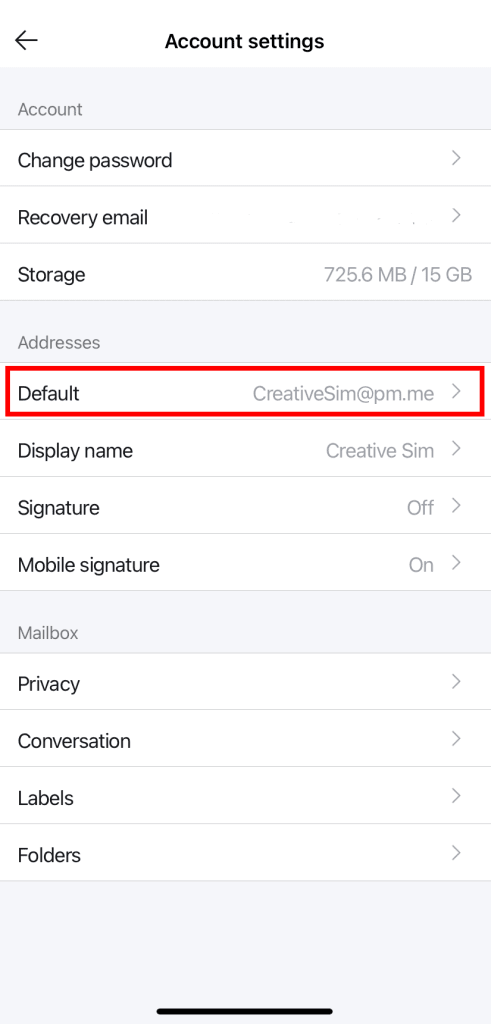
- Select the address you would like to use as your default address from the list.
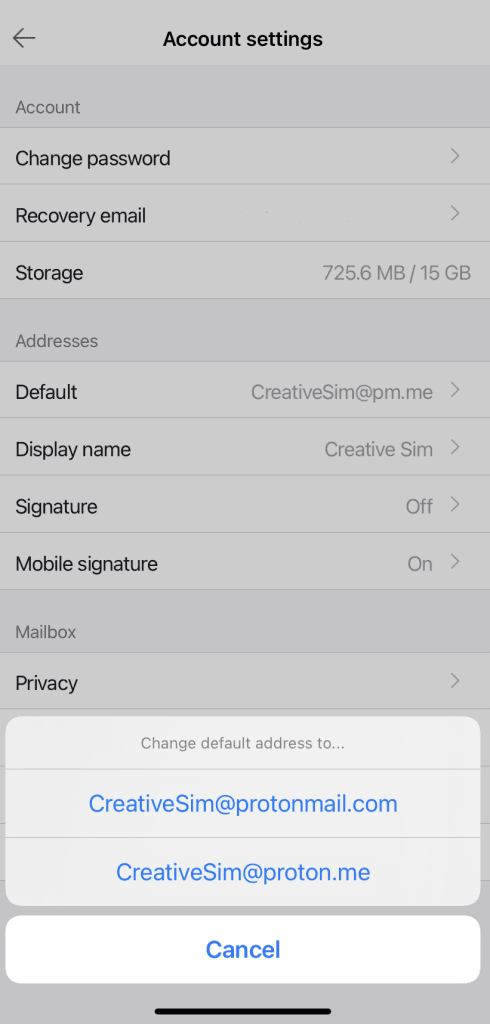
Learn how to update your default email address on the Proton Mail web app(new window)
